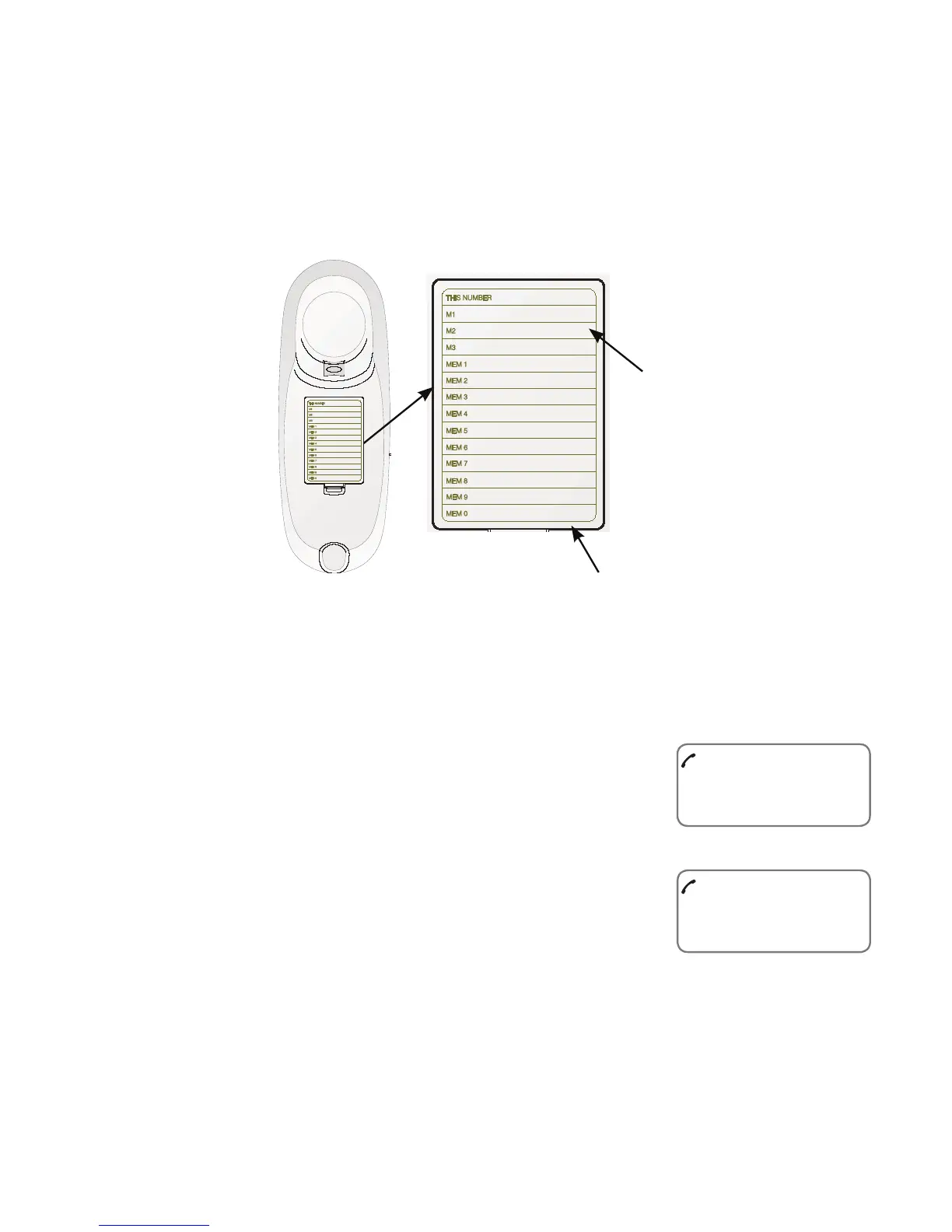17
Storing a number in a one-touch location
You can store up to 3 telephone numbers in the one-touch locations M1, M2 or
M3. Each number can be up to 32 digits.
Lift the handset and press PROG.
Use the dial pad keys to enter the number you want to
store. Press PAUSE/REDIAL once to store a 3-second
pause in the dialing sequence, twice for a 6-second
pause and so on.
- OR -
Press PAUSE/REDIAL to store the last number dialed.
Press a one-touch memory location (M1, M2 or M3)
where you want the number to be stored. The screen
displays E1 if you store the number in M1.
Reviewing a number stored in a one-touch location
Lift the handset and hold the switch hook on the handset.
Press a one-touch key (M1, M2 or M3). The number stored in the one-touch
location is displayed on the screen.
1.
2.
3.
1.
2.
Memory overview
This telephone can store up to 13 (3 one-touch and 10 speed dial) telephone
numbers in the memory locations for quick dialing. Each memory location
can store a number that is up to 32 digits. You can write number and name
information on the directory card that is attached on the telephone base.
12:00
AM
1/01
Pro
2677377
12:00
AM
1/01
E1 Pro
2677377
Memory
VTECH 800-2677377
Directory card
MIKE SMITH 267-7377
Write names
or numbers on
directory card
VTech