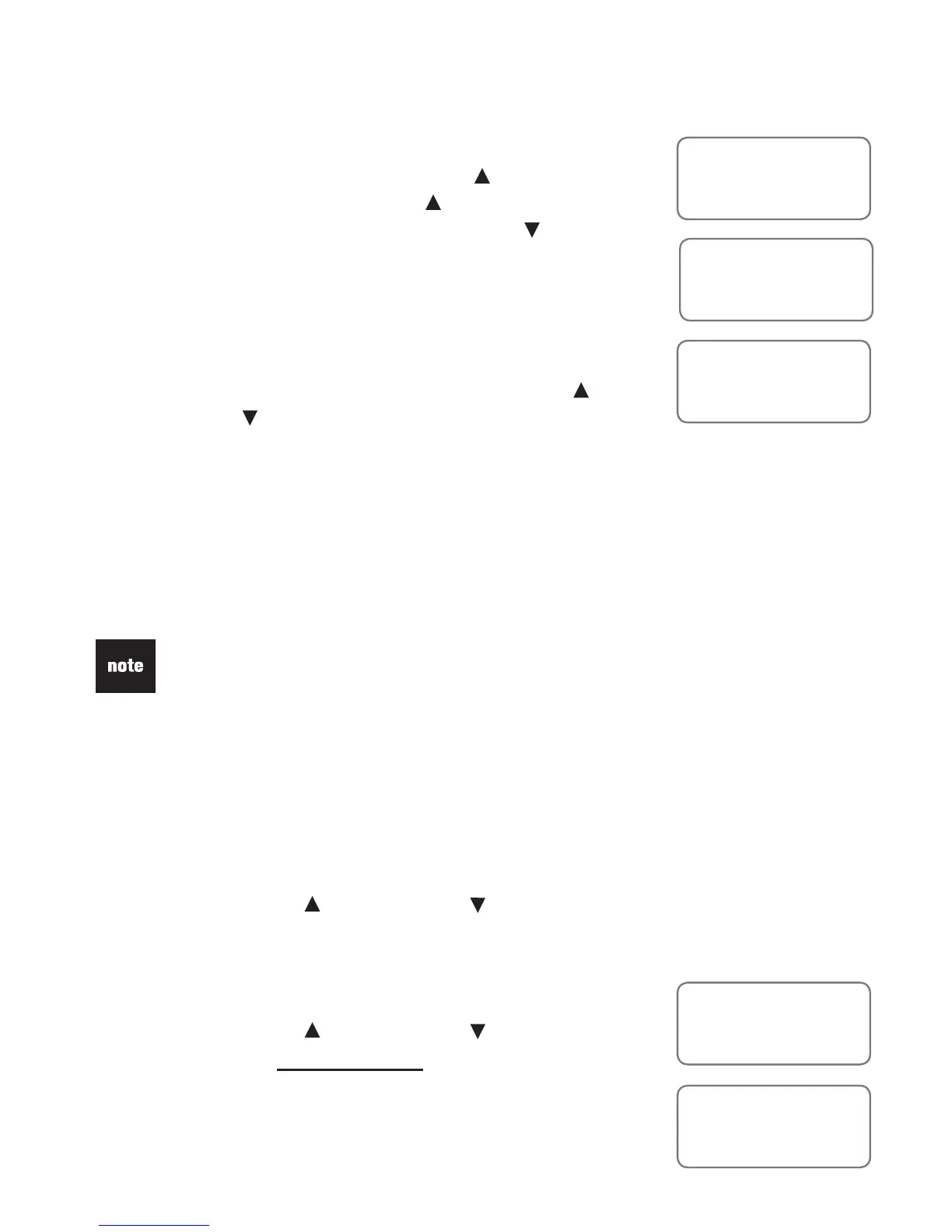Caller ID operation
21
Deleting the call log entries
You can delete an individual entry or all entries stored in the call log.
To delete a single entry:
Press CALL LIST or CALL LIST to review the call log entries. Press
REMOVE to delete the entry currently displayed. The screen automatically
displays the number received prior to the one you deleted.
To delete all entries:
Press CALL LIST or CALL LIST to review the
call log entries. Press and hold REMOVE and then the
screen displays REMOVE ALL?
Press REMOVE again to delete all the entries. The
screen displays -END OF LIST- and then automatically
returns to idle mode.
•
1.
2.
Reviewing the call log
The calls received are stored in the call log in reverse
chronological order. Press CALL LIST to review the last
number called. Press CALL LIST again and the screen
displays -END OF LIST-. Press CALL LIST to review the
call log entries with the most recent number first. When you
reach the end of the call log entries, the screen displays
-END OF LIST-.
Display dial
When the telephone is idle, press CALL LIST or
CALL LIST to find a desired entry.
If you need to add or remove the area code or a 1 at the beginning of the
number, press OPTIONS repeatedly to scroll through the various dialing
formats (area code + seven digit number, 1 + area code + seven digit number,
seven digit number, 1 + seven digit number). When the desired entry is in the
correct format for dialing, press DISPLAY DIAL.
When the screen displays LIFT RECEIVER, lift the handset. Then the
number is dialed automatically.
1.
2.
3.
12:00
AM
1/01
267-7377
LIFT RECEIVER
12:00
AM
1/01
-END OF LIST-
If you do not lift the handset in 10 seconds after the screen displays LIFT
RECEIVER, the telephone will return to idle mode.
If you have entered a home area code, telephone numbers from that area code
may be displayed without the preceding 1, but they will be dialed correctly.
•
•
12:00
AM
1/01
REMOVE ALL?
12:00
AM
1/01
-END OF LIST-
12:00
AM
1/01
267-7377
MIKE SMITH