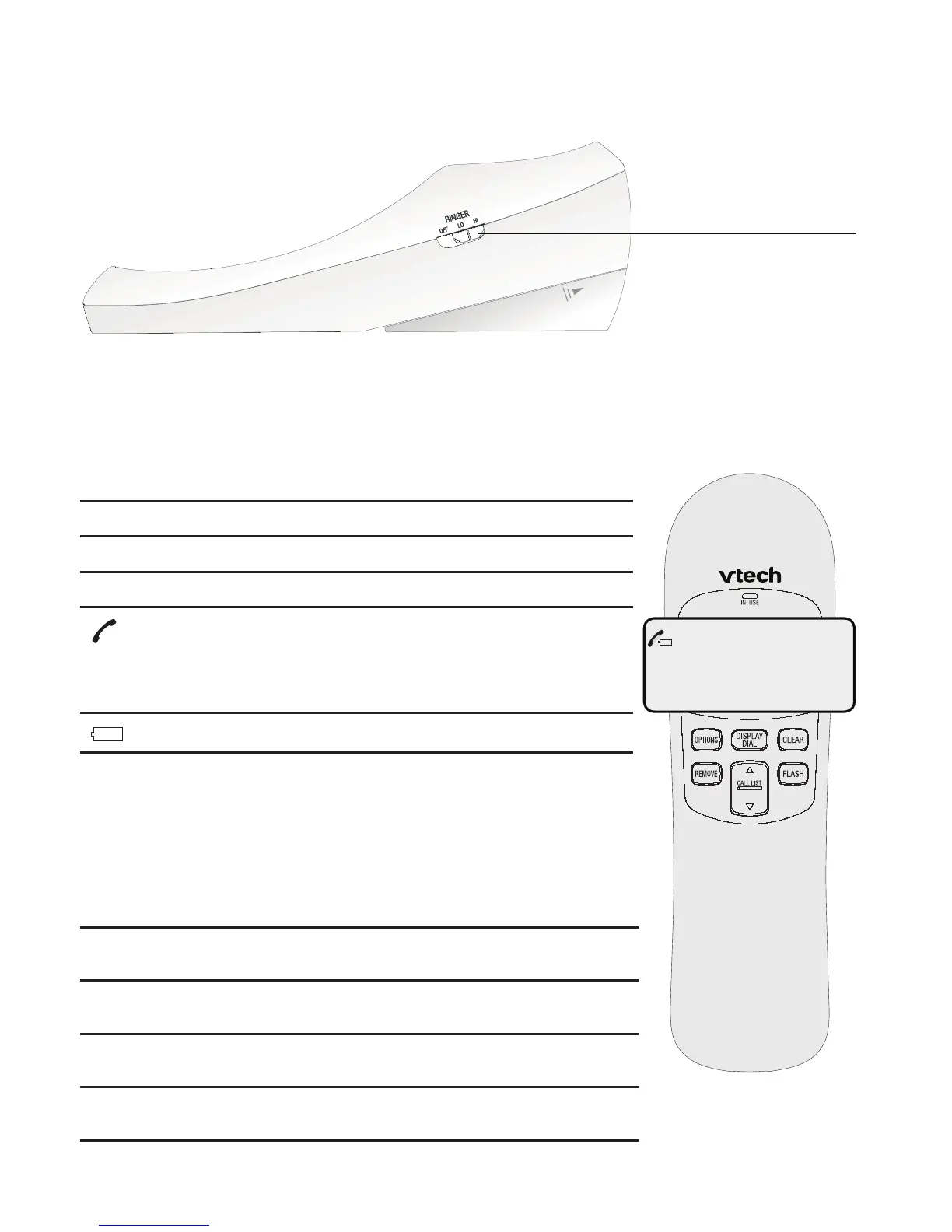Getting started
4
Display screen messages
REMOVE ALL?
You are in the process of deleting all
call log entries.
-END OF LIST-
You have reached the end of the call
log entries.
Pro
You are in program mode storing a
one-touch or speed dial number.
LIFT RECEIVER
A caller ID entry is ready to be dialed
by lifting the handset.
TOTAL XX NEW XX
The total number of missed calls in the
call log.
Display screen messages
Base layout
Ringer volume switch
Slide to adjust ringer
volume to OFF, LO or
HI (page 15).
Screen icons
CALL#
The position of the entry stored in call log.
NEW
The call is new and has not been reviewed.
REP
Repeat call from the same number.
The telephone line cord is not plugged into a
wall jack.
The telephone or another telephone on the
same line is in use.
•
•