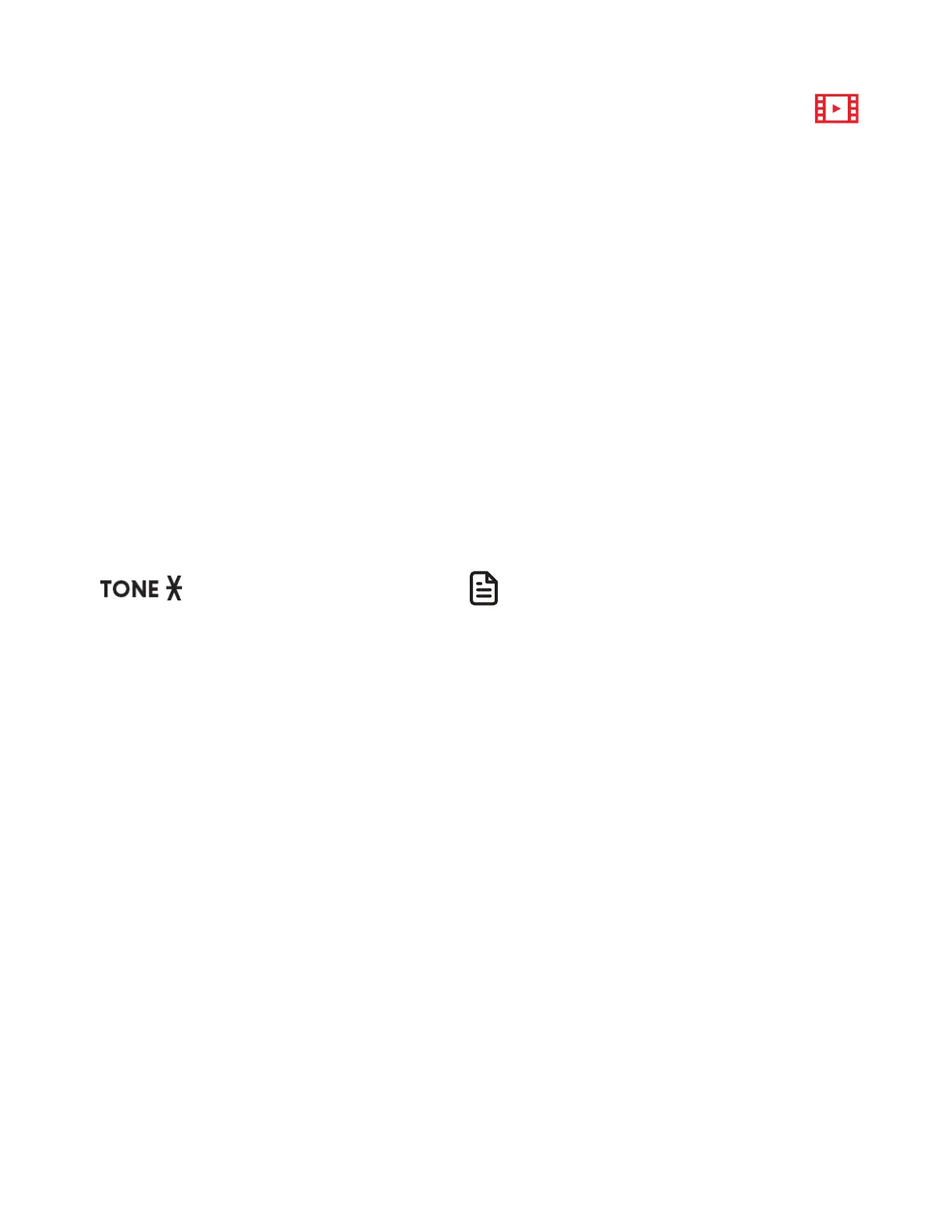53
phone’s prompt in time, the handset
screen will return to idle, and the
icon will disappear. You can restart
by following Steps 1-3 mentioned
above.
• If you receive a landline or cell
line incoming call when you have
activated remote voice control on a
connected cell phone, the remote
voice control operation will be
ended.
• The feature may be ended
automatically by your cell phone.
For example, a cell call has been
established via the
• remote voice control feature and the
call has just ended.
• If you need to press dialing keys (0-
9, , QUIET#) during a cell
call, please make the call using the
cell lines of your telephone system
instead of using the voice app via
the remote voice control feature.
Siri® is a registered trademark of Apple Inc.
Google NowTM is a trademark of Google Inc.
S Voice® is a registered mark of Samsung Electronics
Co., Ltd.
IOS is a trademark or registered trademark of Cisco
in the U.S. and other countries and is used under
license.
Smart call blocker
Turn on or off Smart call blocker
The Smart call blocker feature is set to
on by default.
5. Press MENU/SELECT to enter the
main menu when the handset is not
in use. Then, press p/q to scroll to
Smart call blk. Press MENU/SELECT.
6. Press MENU/SELECT again to select
SCB On/Off.
7. Press to highlitght On or Off, then
press MENU/SELECT to save the
settings. You hear a confirmation
tone.
NOTE
• If you set SCB On/Off to Off, all
settings under Set profile will be
invalid.
