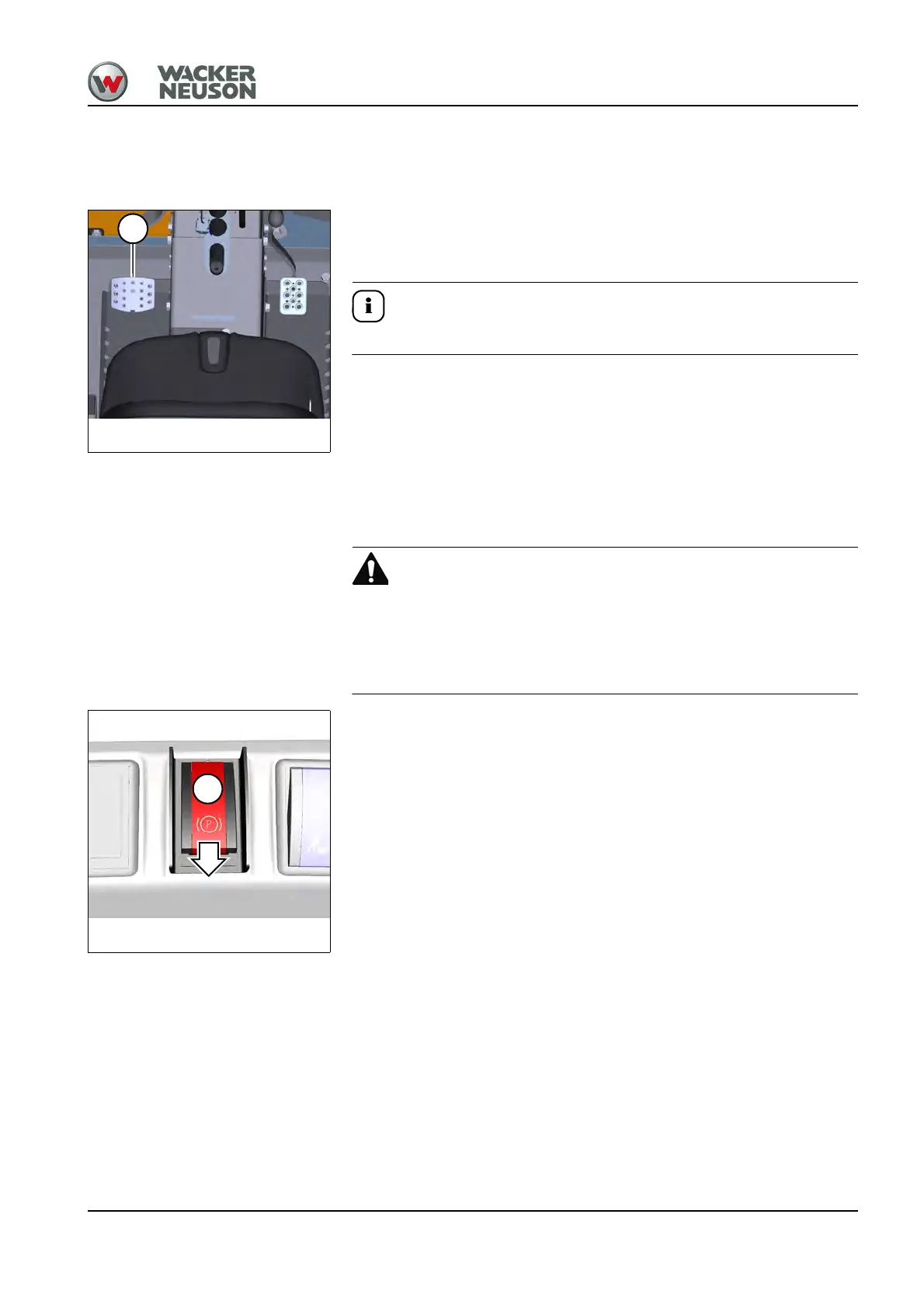BA D24 en/us* 1.0 * D24_1_0_500.fm 5-3
Operation 5
5.3 Brakes
Service brake
The service brake is located on the left in the leg room of the seat console.
The travel speed is progressively reduced with the service brake A.
The machine slows down when the accelerator pedal is released.
Reduce the travel speed with service brake A.
Parking brake
The parking brake A is located in the switch panel to the right on the
control stand.
Accident hazard! Do not operate the unlocking device during
machine travel!
Can cause serious injury or death.
► Use the parking brake only at machine standstill.
Enable:
1. Press switch A down.
The parking brake is automatically activated when the vehicle stands still
in the neutral position of the forward-reverse control for 2 seconds.
(option)
