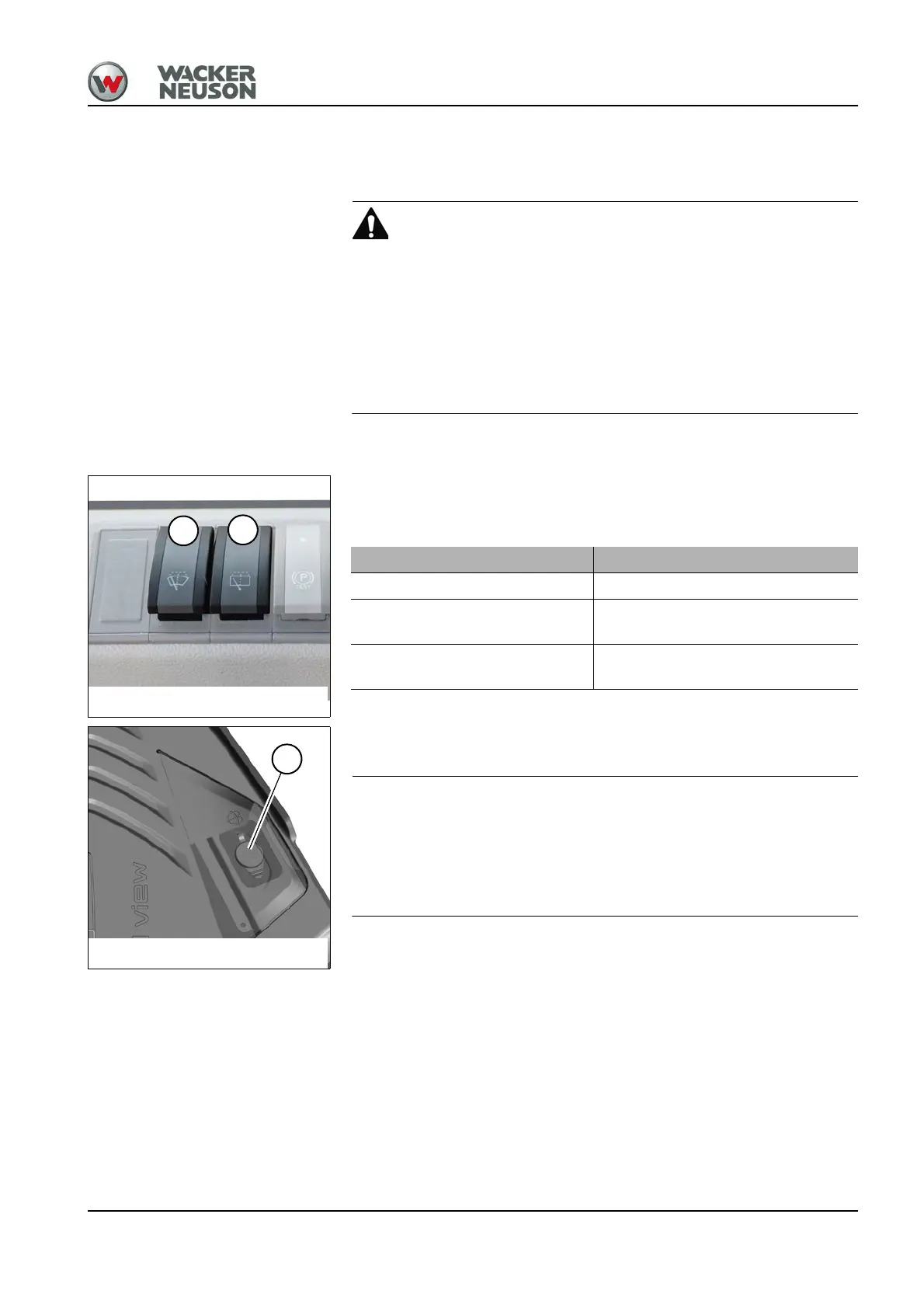BA D24 en/us* 1.0 * D24_1_0_500.fm 5-17
Operation 5
Reversing signal (option)
The reversing signal sounds during backward machine travel.
Accident hazard during forward/backward vehicle operation!
Danger of crushing that may lead to serious injuries or death.
► Do not allow anyone to stay in the danger zone.
► Do not rely on the reversing signal under any circumstances.
► If the reversing signal does not sound, stop machine operation
immediately and contact a Wacker Neuson service center. Follow the
national and regional regulations.
5.7 Wiper/wash system (option)
The switch is located on the switch panel on the right.
Switch A: front window wiper
Switch B: rear window wiper
Reservoir C for the cleaning solution of the washer system is located on
the left under the floor mat.
Damage to pump if the reservoir is empty.
► Do not actuate the washer system if the reservoir is empty.
► Check the level in the reservoir and add a cleaning solution (glass
cleaner) if necessary.
Function Position
Switch off the wiper Press switch backward
Wiper function
Press switch to the first
position
Wiper and spraying function
Press and hold switch in the second
position
