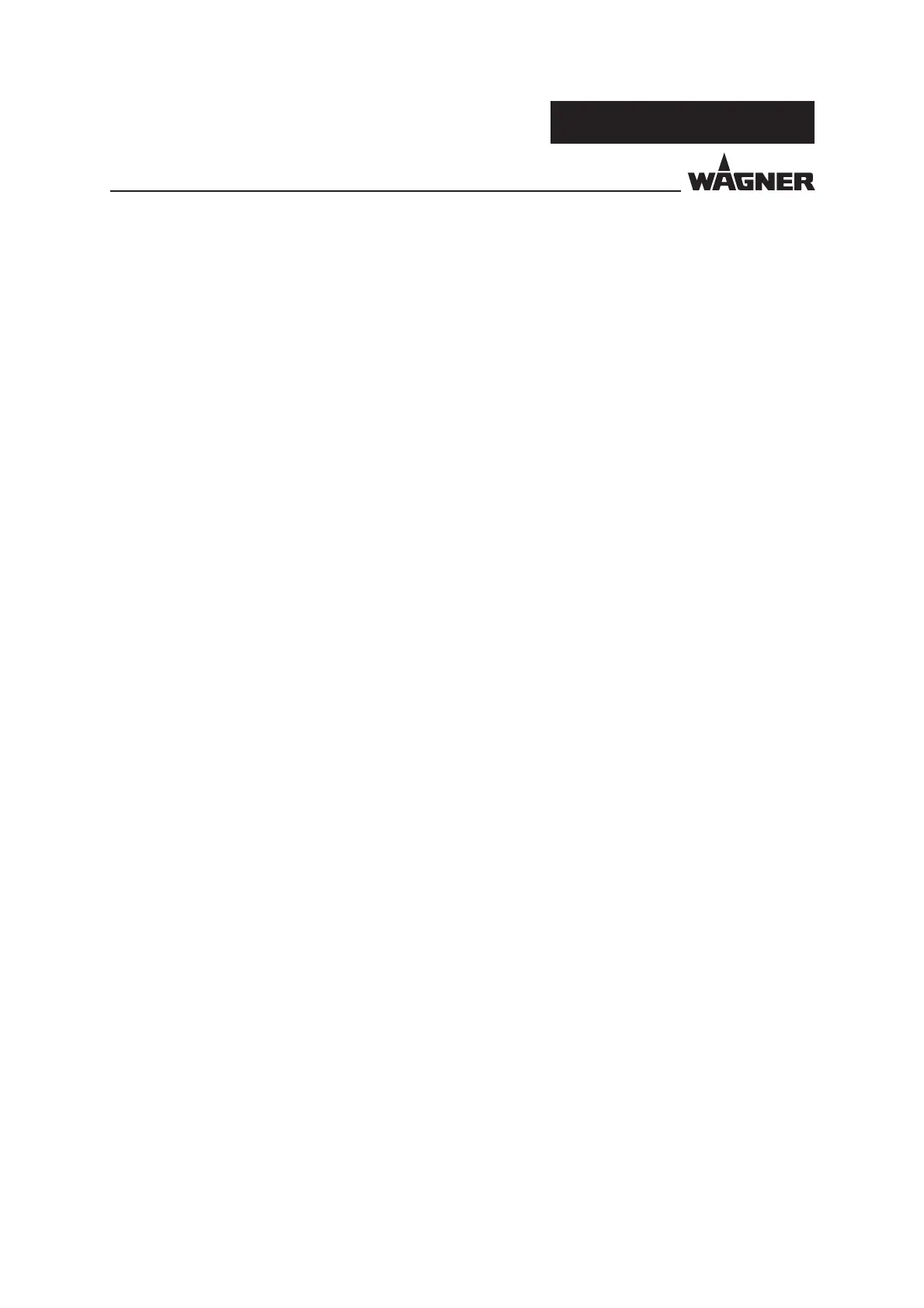24
EPG-SPRINT / EPG-SPRINT X
SERVICE MANUAL
VERSION 09/2017 ORDER NUMBER DOC2309350
3 Display: "Tribo Gun"
– Lights up when a Tribo gun is connected and selected
4 Display: "Corona Gun"
– Lights up when a Corona gun is connected and selected
5 Push button: recipe for "Surface Parts"
6 Push button: recipe for "Second Coating"
7 Push button: recipe for "Pro les"
8 Push button: recipe for "Double Click"
– To access the recipe, press the trigger lever on the spray gun twice in quick
succession and hold it down
9 LED display: recipe for "Surface Parts"
– Lights up green when the recipe for surface part is selected
10 LED display: recipe for "Second Coating"
– Lights up green when the recipe for "Second Coating" is selected
11 LED display: recipe for "Pro les"
– Lights up green when the recipe for pro le part is selected
12 LED display: recipe for "Double Click"
– Lights up green, when the recipe for "Double Click" is selected
13 LED display: "Fault"
– Lights up, when there is a fault on the device
14 LED display: "Automatic Gun"
– Lights up, when an automatic gun is connected
15 Push button "Standby"
– To switch into standby mode
– High voltage and powder feed cannot be activated in this mode
– To reactivate normal mode, press the button again
16 LED display: "Standby"
– Lights up when the unit is in standby mode
17 Push button: "Flush"
– To activate the injector and the hose ushing
