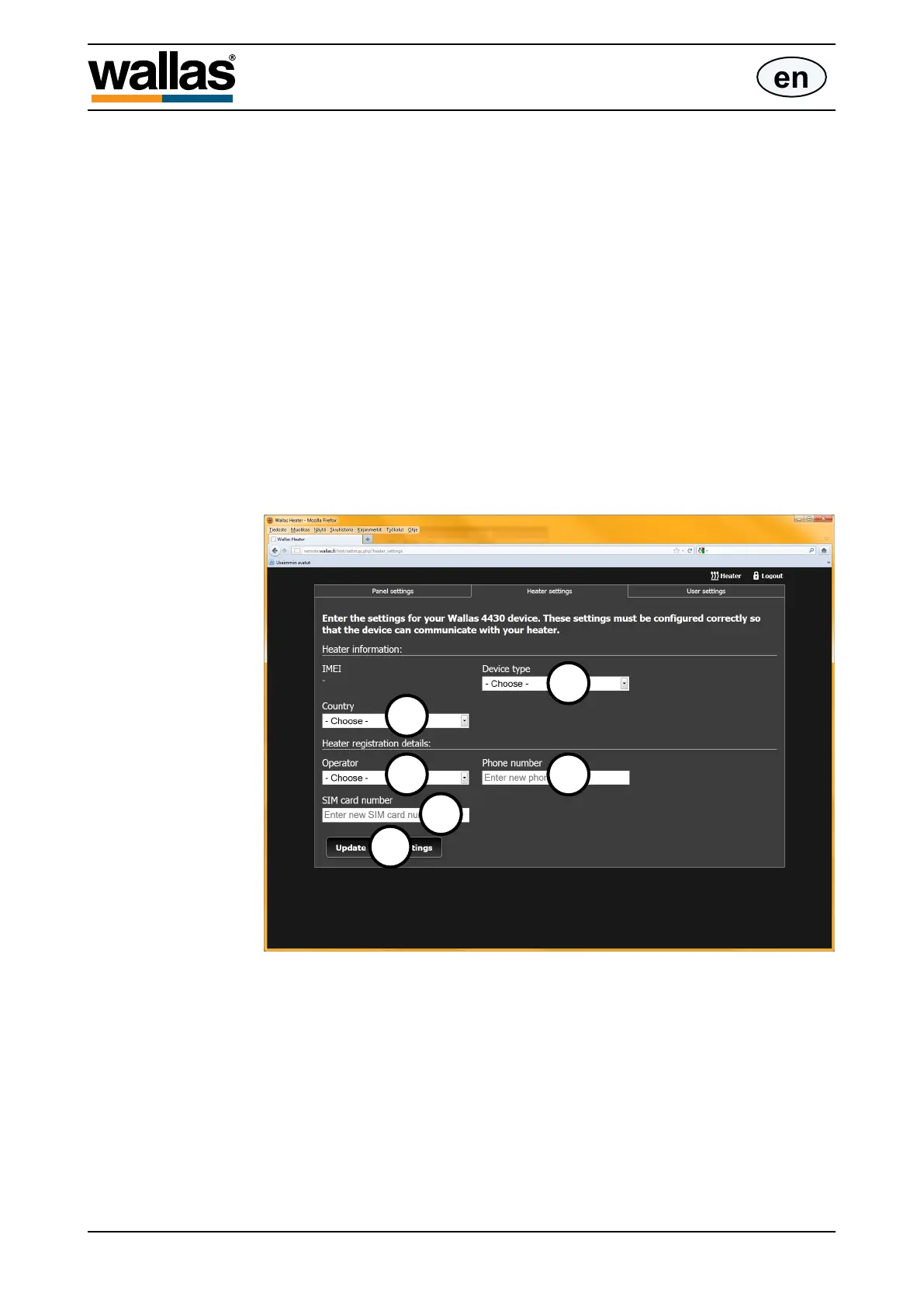1
2
3 4
5
6
Operation
en
Settings
Heater settings
1. Select your heater from the drop-down menu [Device type].
2. Select your country from the drop-down menu
3. Select from the drop-down menu the operator [Operator] whose SIM card you
have got for your 4430. The accepted/ tested operators for the country selected
in the previous menu [Country] are displayed in the drop-down menu; choose
your own from the options provided. Only SIM cards provided by the operators
includedinthelistareacceptable;theunitwillmaketheappropriatecongura-
tion.
4. Enter the phone number for the SIM card in the 4430unitintheeld[Phone
number]. The area code for the respective country will be displayed according
tothecountryyouselectedinStep2.Notethattherstzero(0)ofyourphone
number has to be omitted (e.g. +358441234567, not +3580441234567)
5. Enter the SIM card number in the 4430unitintheeld[SIMcardnumber].(The
number can be found on the SIM card and it consists of at least 12 digits.)
6. Clickthe[Updateheatersetting]buttontoconguretheequipment.
D30071
- 37 -
