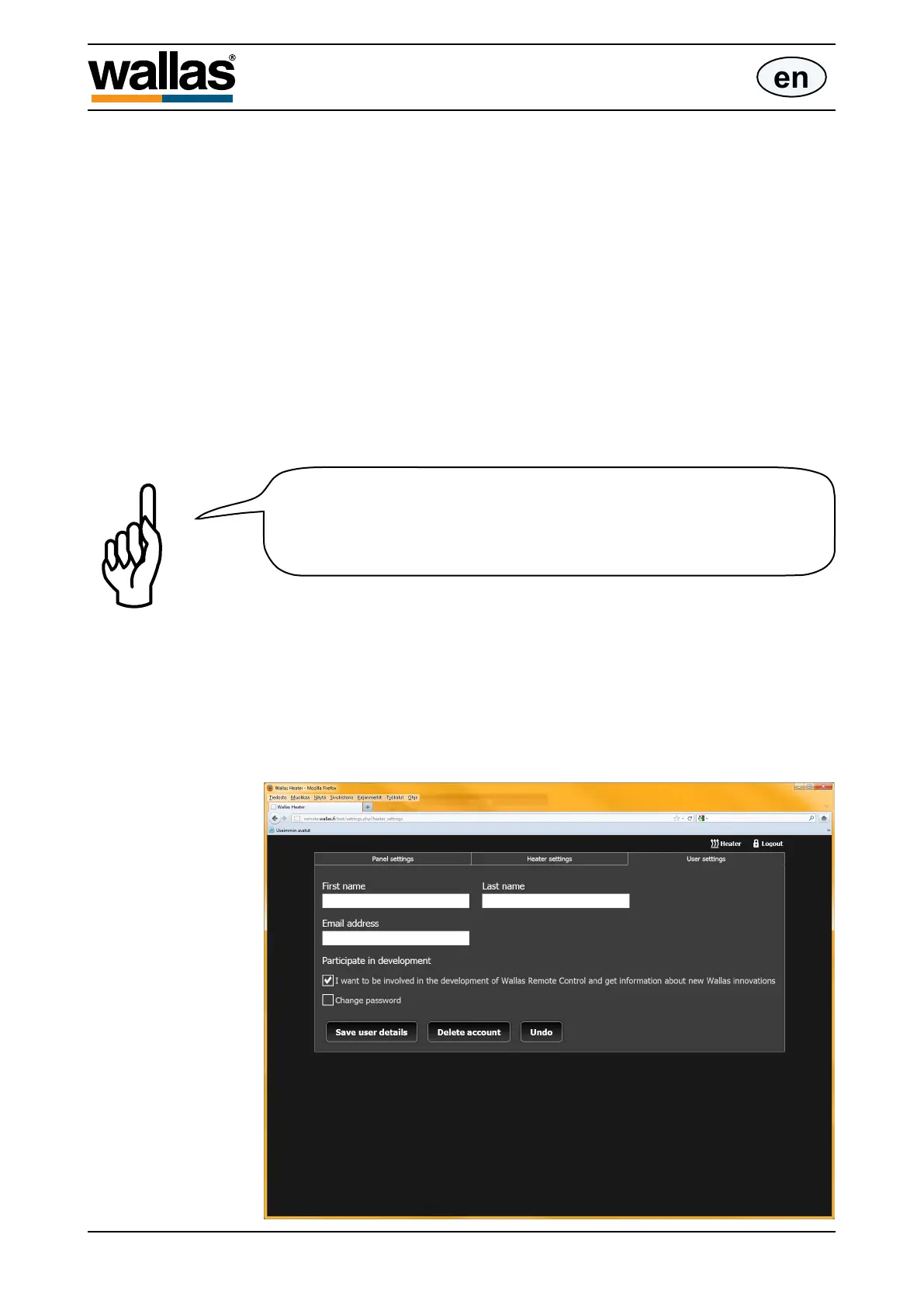John Smith
john.smith@wallas.com
Operation
en
User settings
The User settings tab gives you access to modifying user data.
• Changetherstname
• Change the surname
• Change the e-mail address (two units cannot be registered with one and the
samee-mailaddress).Tochangethee-mailaddressitisrstnecessarytode-
lete the account by pressing [Delete account]; after this you have to complete
the entire registration process once again.
• Change the password
• Add and remove the Get information option
• Delete the account (two units cannot be registered with one and the same e-
mail address).
After having made the changes save the setting by pressing [Save user details].
If you sell the boat/ unit, do not forget to deregister the unit [Delete
account].
Show the new owner how to re-register as a user of the service.
D30071
- 41 -
