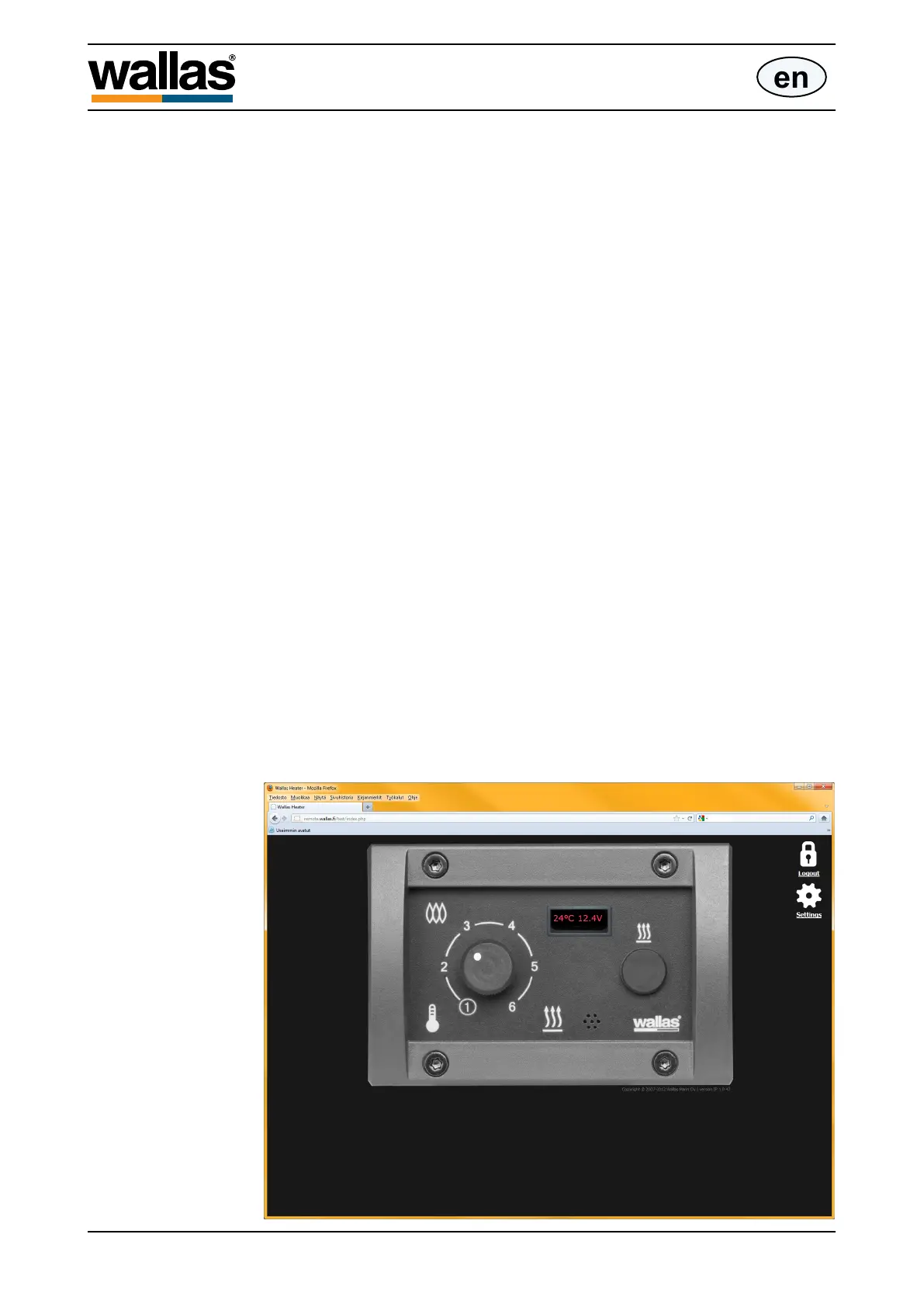Operation
en
Use
You can access the control panel via the link [Heater] in the top right corner.
If you have not been adjusting the heater within one hour (1h) the browser logs
the user out. When you log in again, the browser will read the current status of the
heater.
The control panel functions the same way as the control panel on the equipment
itself. You can start or stop the heater, and adjust the set temperature of the ther-
mostat.
The control panel displays the temperature of the room being heated and the volt-
age supplied to the heater (updating every 20 second).
The display also shows statistics affecting the functioning of the equipment:
• when you connect to the equipment – Connecting
• when you adjust the thermostat set temperature – Set XX °C
• during the starting process – Starting
• during the stopping process – Stopping
• during the cooling process – Cooling
• if the remote control 4430 is not connected to the Wallas server – 4430 Discon-
nected
• if there are problems with connecting to the Wallas heater – Heater discon-
nected
• if there are problems with connecting to the browser – Network missing
• if the voltage is low – Low battery
• when the unit is in the locked state – Locked
• iftheamehasgoneout–Missingame
• in the case a problem occurs – Fault
D30071
- 42 -
