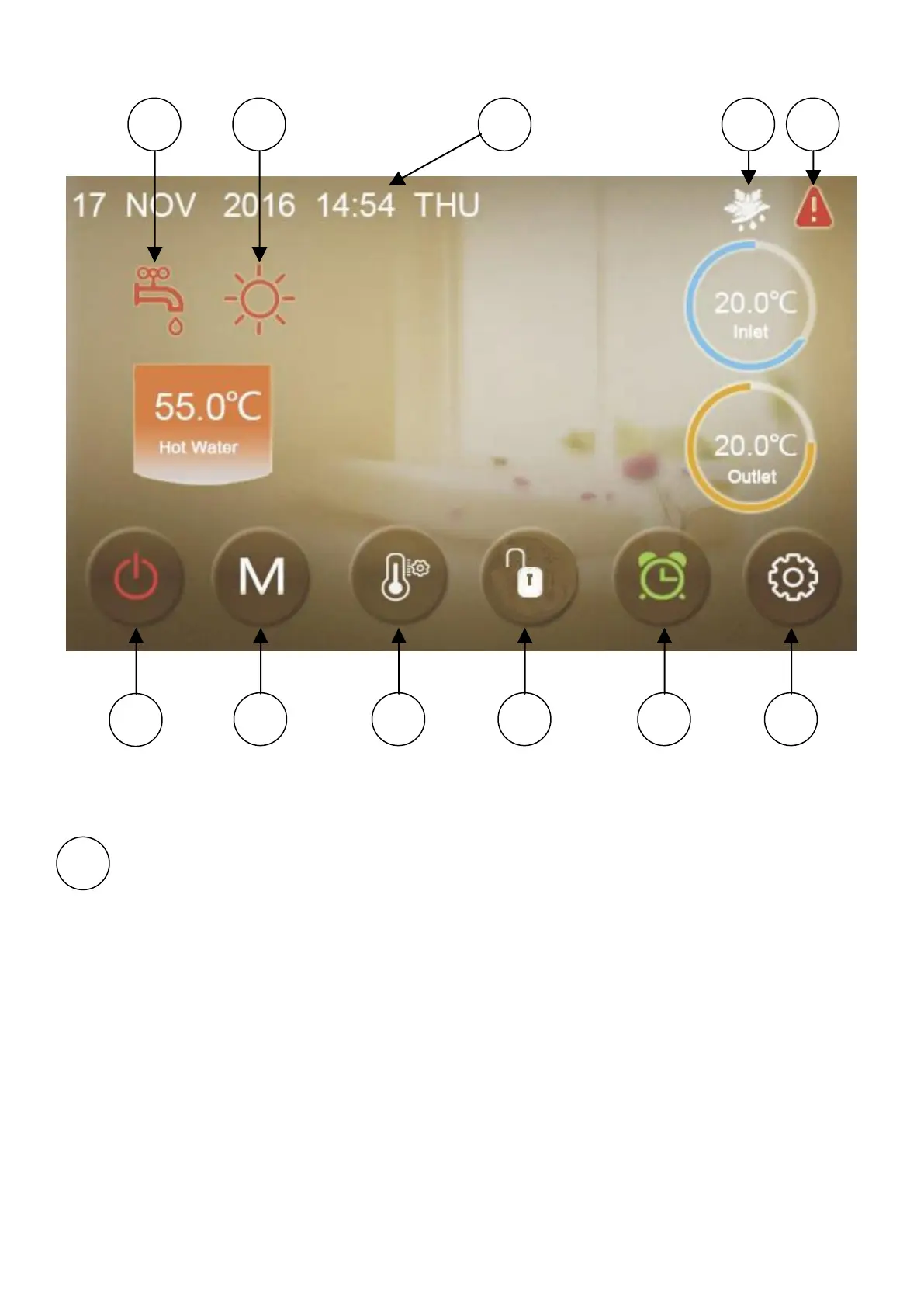Page 10
Figure 4 Screen Icons
There are a number of icons/buttons on the home screen as shown above. The meaning and
features of these are explained in the points below:
ON/OFF Button - Press this button to switch the unit from OFF to ON or vice versa.
When the unit is switched ON, the symbol on the button will be red and the screen will
appear in full colour as shown above. When the unit is switched OFF, the symbol on the
button will be grey and the screen will be greyed out as shown in the image below.