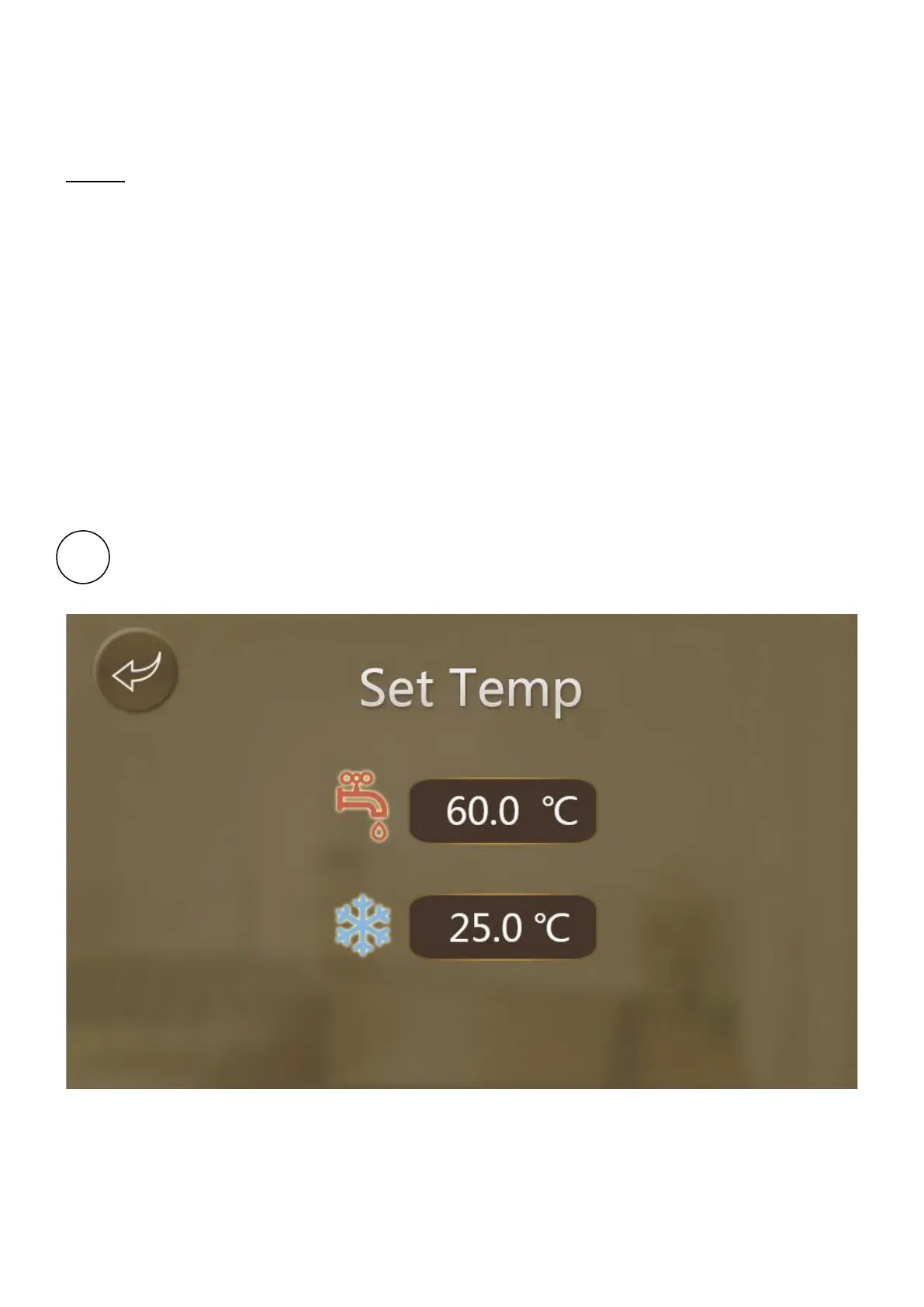Page 12
The required MODE can be selected by pressing one of the five MODE buttons. Details of each
MODE are below. After selection, the display will return to the Home Screen with the
appropriate symbols for the selected MODE enabled.
Modes
This enables Hot Water only.
This enables Heating only.
This enables Cooling only.
This enables both Heating & Hot Water with Hot Water taking priority.
This enables both Cooling & Hot Water with Hot Water taking priority.
Temperature Setting Button - Press this button to set the desired temperatures.
Pressing the button will bring up the following menu screen where the required
temperature can then be set.
Figure 7 Temperature Setting Menu Screen
Depending on the current mode of the unit, the Temperature Setting Menu Screen will display
the relevant temperatures available to be modified. For example, the image of the display
above means that Hot Water & Cooling Mode is enabled so the ‘Tap’ symbol and the ‘Snow