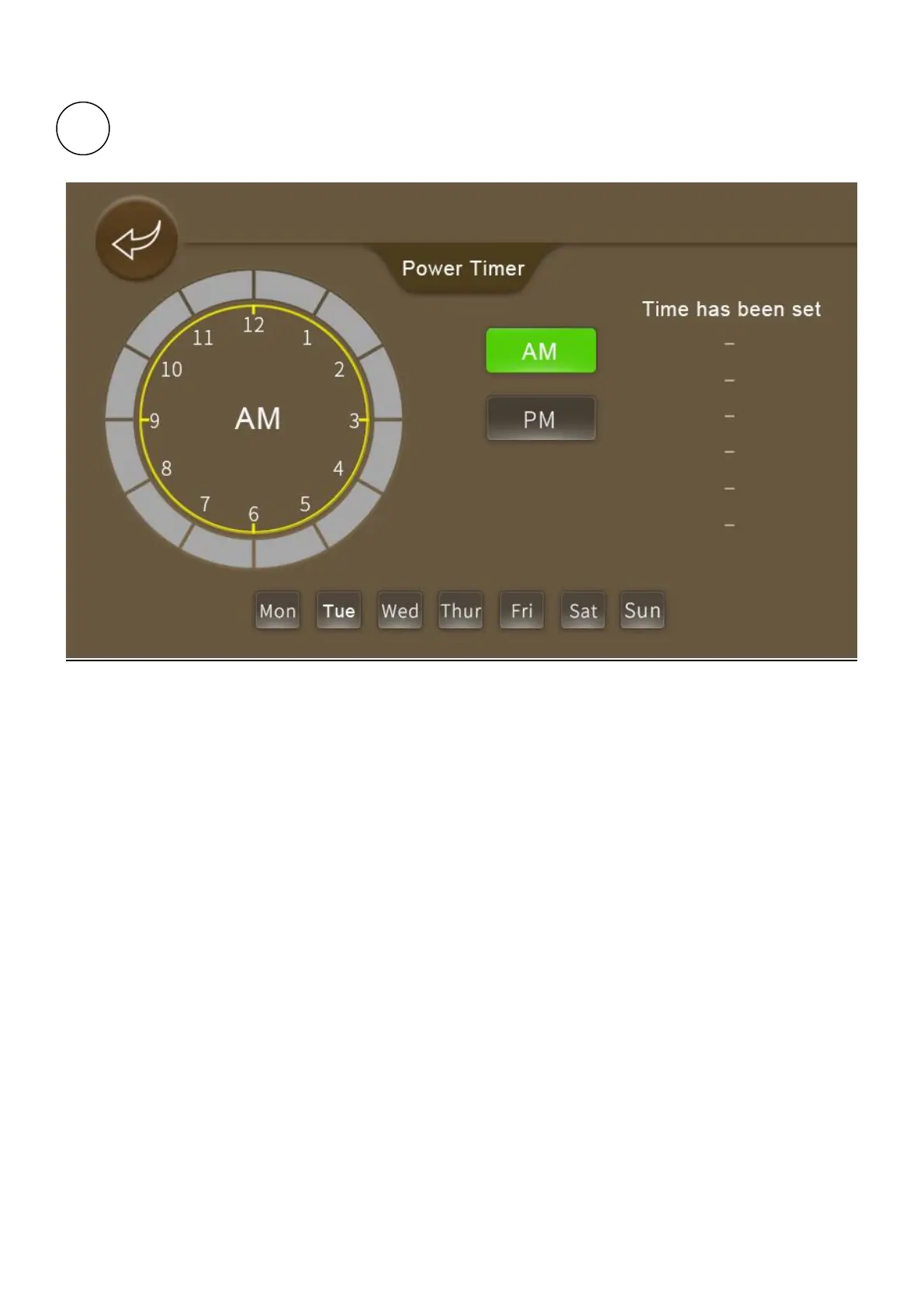Page 14
Timeclock Button - Press this button to set the internal timeclock. When the button is
green, it indicates that the timeclock function is active. If the timeclock function is not
active, the button will be white. Pressing the button will bring up the following setup
screen where the required timeclock can then be set.
Figure 9 Timeclock Setup Screen
The Timeclock Setup Screen allows the on and off times for the current MODE to be set. The
functionality can be enabled or disabled by pressing the desired hourly sector on the clock as
shown above. Pressing the hourly sector will turn it green, indicating it is active and the right
hand side of the display will show that this has been set. Set the desired on-periods for the AM
times and then do the same for the PM times as required. Repeat this process for the other
days of the week.