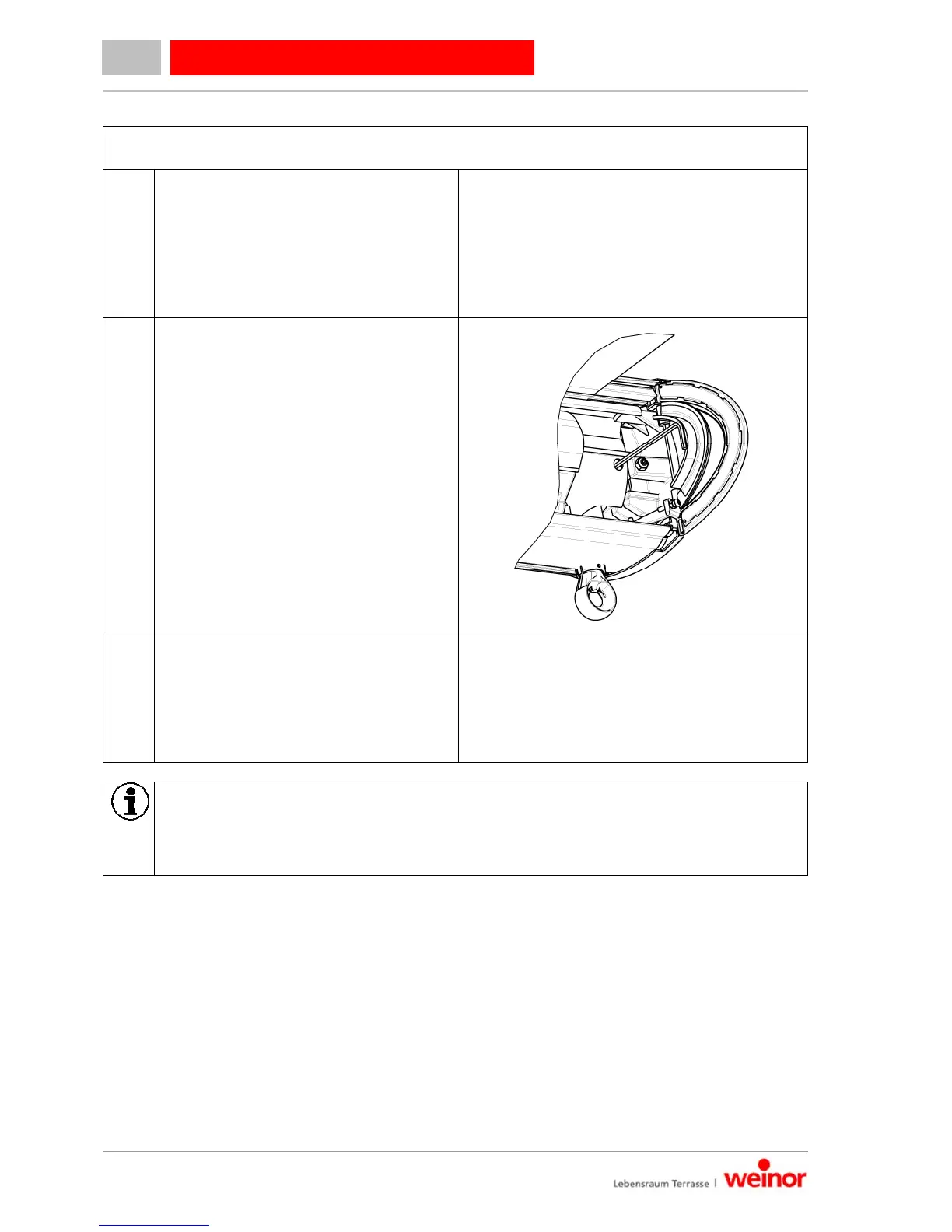Instructions for Assembly
Item number 116523-0000
We reserve the right to make technical
changes
Version 4 01.04.2014 Page 32/49
Opal Design II / Opal Design II LED
5.8 Setting the projection in an awning with gear drive
1. Changing the projection setting
1. Extend the awning until the sliding
clutch engages (clearly audible
"click").
2. Then retract the awning approx. 1 to
2 cm.
3. Loosen the locking screw using an
SW 4 Allen key by turning it 3 times.
4. Crank the awning until the desired
projection is reached.
5. Tighten the locking screw slightly.
6. Then retract the awning approx. 1 to
2 cm and tighten the locking screw.
2. Checking the setting
1. Retract the awning approx. 50 cm
and then extend it until the sliding
clutch engages (clearly audible
"click").
The gear teeth can be on top of each other. The gear teeth will interlock when the awning
is retracted 1 to 2 cm.
The interlocking is fixed by tightening the locking screw. While setting the end position,
the tips of the gear teeth may lie on top of each other for technical reasons.
For this reason, the interlocking must be disengaged by retracting the awning 1 to 2 cm.
