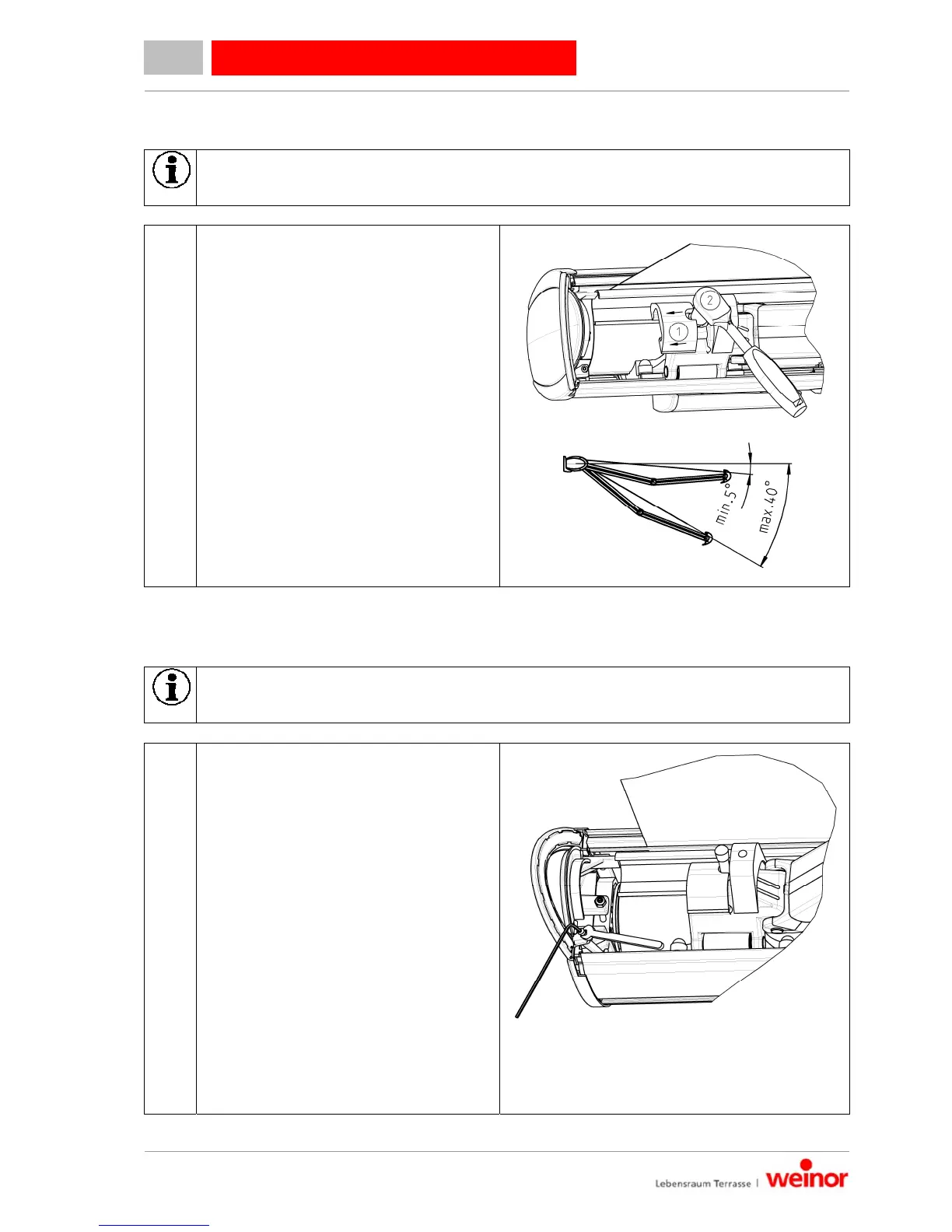Instructions for Assembly
Item number 116523-0000
We reserve the right to make technical
changes
Version 4 01.04.2014 Page 31/49
Opal Design II / Opal Design II LED
5.6 Set the angle of inclination
The permissible adjustment range is 5° to 40°; for the Volant Plus option, it is 10° to 20°.
To adjust the angle of inclination, open the awning and slightly lift the arm in question to
reduce the strain here.
1. Extend the awning completely.
2. Push the tilting part slider (1) to the
side.
3. Lift the folding arm
4. Adjust the (2) M10 nut using an
SW17 socket wrench
Turn clockwise to reduce the
angle
Turn anti-clockwise to increase
the angle
5. Set all arms to the same position.
5.7 Adjust the crescent-shaped cap
The crescent-shaped cap presses against the drop profile cap when the cassette is
closed. On gear-driven systems, if the crescent-shaped cap does not close completely,
this is also an indication that the Opal Design II is not entirely retracted.
1. Readjusting the crescent-shaped cap
1. Extend the awning until you can
easily access the adjusting screw
and lock nut.
2. Release the lock nut with an SW7
open-end spanner
3. Using an SW Allen key, loosen the
adjusting screw somewhat (in an
anti-clockwise direction).
4. Retract the system and check
whether the crescent-shaped cap
locks completely (otherwise
readjust).
5. Extend the awning once again and
secure the adjusting screw with a
lock nut.
6. Retract the system once again to
check everything is running
properly.
