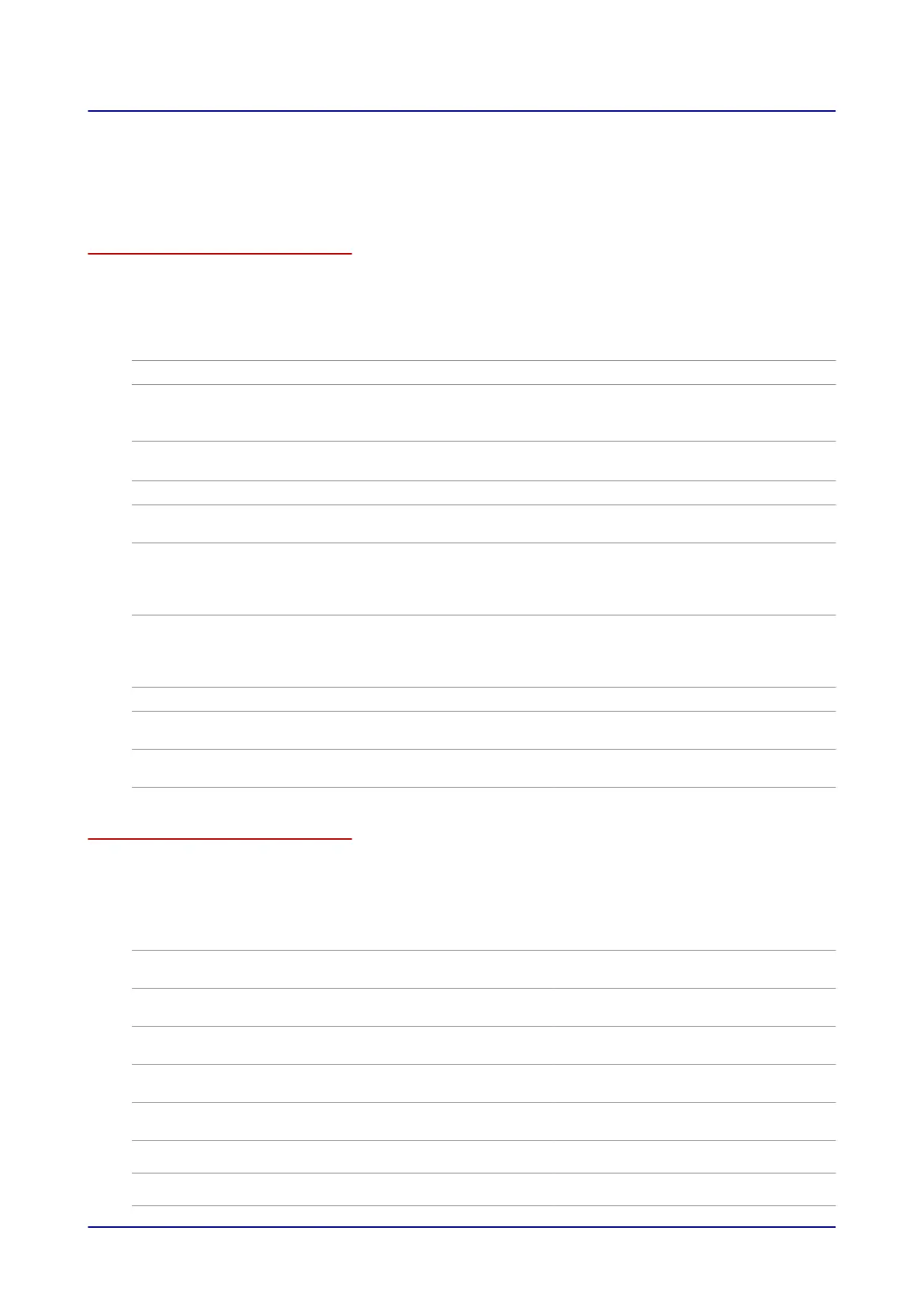6.2 Troubleshooting
6.2.1
Error codes
Errors and required responses
The following table lists the errors that you may be able to resolve yourself. If the combi oven continues to display the error
after you have tried to resolve it, please contact customer service.
Always contact customer service for help if any error messages appear that are not listed here.
Error no. Description of error Required response
E01.x
Low water Switch on water supply / both water supplies
E02
Temperature in wiring compartment too high
■
Clean the fan grille located outside at the bot-
tom of the appliance
■
Clear air intake in base of appliance
E05
no gas Open the gas shut-off device and restart the ap-
pliance
E10
Error from water filter Replace the water treatment cartridge
E34.0
Boiler pump error Unplug the appliance for approx. 10 seconds
then restart
E58.0
Error from cleaning-agent dispensing pump
■
Fill canister with the correct cleaning agent
and restart the appliance
■
Repeat as necessary until the tubes are filled
with cleaning agent
E59.0
Error from rinse-aid dispensing pump
■
Fill canister with rinse aid and restart the ap-
pliance
■
Repeat as necessary until the tubes are filled
with rinse aid
E81.0
Cooking mode error Download cooking profile again
E99
Communication lost Unplug the appliance for approx. 10 seconds
then restart
E99.9
Initialization error Unplug the appliance for approx. 10 seconds
then restart
Errors and required responses for ConvoSense
The following table lists the errors that you may be able to resolve yourself when cooking with the ConvoSense assistance
system. If the combi oven continues to display the error after you have tried to resolve it, please contact customer service.
Always contact customer service for help if any error messages appear that are not listed here.
Error no. Description of error Required response
E40.99.1
Communication error between easyTouch and the
ConvoSense module
Unplug the appliance for approx. 2 minutes and
restart
E40.99.2
Communication error between easyTouch and
cloud server
Check cable connection
E40.99.3
Communication error between ConvoSense mod-
ule and cloud server
Check cable connection
E40.99.4
Communication error between easyTouch and
cloud server
Unplug the appliance for approx. 2 minutes and
restart
E40.99.5
Connection to the cloud provider offline Unplug the appliance for approx. 2 minutes and
restart
E40.99.6
WiFi connection lost Turn off WLAN router and then turn it back on
E42.1.1
Brightness is inadequate for camera Clean the camera
6 Servicing procedures
User manual 107
