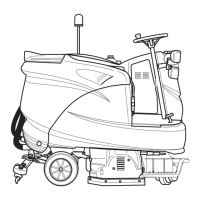37
Maintenance
Brush Deck
The dual counter-rotating cylindrical brushes are
designed to scrub and groom the carpet.
Maintenance
Scrub brushes should be inspected and cleaned daily.
Scrub brushes should be exchanged front to back
every 50 hours to ensure even wear. Scrub brushes
should be replaced as a set when bristle length wears
to the height of yellow PerformAlert
Tm
bristles.
Scrub Brush Removal
The scrub brushes are removed from the right side of
the machine.
1. Raise the scrub deck to the storage position.
2. Pull out on the bottom of the retaining clip.
3. The brush assembly and end cap should drop
down. Then pull the brush down far enough to
clear the bottom of the housing.
4. Pull brush out with a rocking motion to free brush
from drive hub.
Bearing Cleaning
1. Remove bearing cap from end of brush.
2. Clean cap and bearings.
86372820 Chariot 3 iExtract 26 Duo

