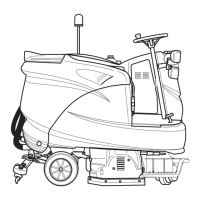38
Maintenance
Brush Deck Motor
Remove Brush Deck
1. Remove both halves of bumper
2. Raise brush deck
3. Disconnect springs from deck lift arms
4. Lower brush deck
5. Turn off machine
6. Turn off ball valve
7. Remove solenoid cover (1) screw and associated
hardware
8. Unplug harness from brush motor and solenoid
9. Remove shaft cover (4) nuts & washers
10. Loosen hose clamp and remove valve-to-solenoid
hose from solenoid
11. Remove (2) bolts & hardware that fasten deck to lift
linkage
12. Push loose deck towards rear of machine until lift
linkage arm clears motor shaft
13. Angle deck and slide out left side of machine
14. Reverse to reassemble
Replace Brush Deck Motor
1. Remove brush deck from machine
2. Cut cable tie that secures motor cable to brush
deck.
3. Remove two (2) nuts to free right rear motor
mounting bracket from deck.
4. Remove six (6) motor mount bracket face screws
5. Remove rear mounting bracket
6. Remove motor with attached coupler hub, leaving
front motor mounting bracket still attached to deck
7. Remove coupler hub (1 set screw) from old motor
for reuse
8. Reverse process to reassemble with new motor
Scrub Deck Actuator Removal/
Replacement
FOR SAFETY: FOR SAFETY: Before leaving or
servicing machine, stop on a level surface. Turn
off machine.
1. Lower deck
2. Turn off machine
3. Remove both halves of bumper
4. Unplug actuator
5. Remove cotter pin and clevis pin at deck end of
actuator
6. Remove screw & lock washer at front end of
actuator (it may be necessary to swing actuator
end up to underside of machine frame to gain
access to screw)
7. Remove actuator along with plastic spacer washer
8. To reassemble with new actuator:
a) Attach actuator front end to bracket with screw,
lock washer & plastic spacer
b) Plug in actuator
c) Turn rotary switch to A1 to extend actuator
d) Turn off machine when extended
e) Attach rear end of actuator with clevis and cotter
pin.
9. Reinstall both halves of bumpers.
Replace Pump - Off-Aisle Option
1. Unplug pump from harness.
2. Remove (3) nuts & washers that secure pump
mounting plate assembly to underside of machine
frame.
3. Move pump assembly to workbench.
4. Remove fittings from pump.
5. Remove (4) pump mounting nuts & washers.
6. Cut cable tie that secures pump harness to plate.
7. Slide pump from mounting studs.
8. Install new pump, secure with washers & nuts;
tighten so 3 threads are exposed beyond nut
disassembly.
9. Assemble fittings in reverse order from disas-
sembly.
10. Use pipe sealant on brass fittings; Use teflon tape
on plastic fittings AND brass fittings assembling
into plastic (pump); make sure fittings are tight.
11. Cable tie wires to pump & plate.
12. Install assembly to underside of machine frame.
13. Plug in pump to harness.
86372820 Chariot 3 iExtract 26 Duo

