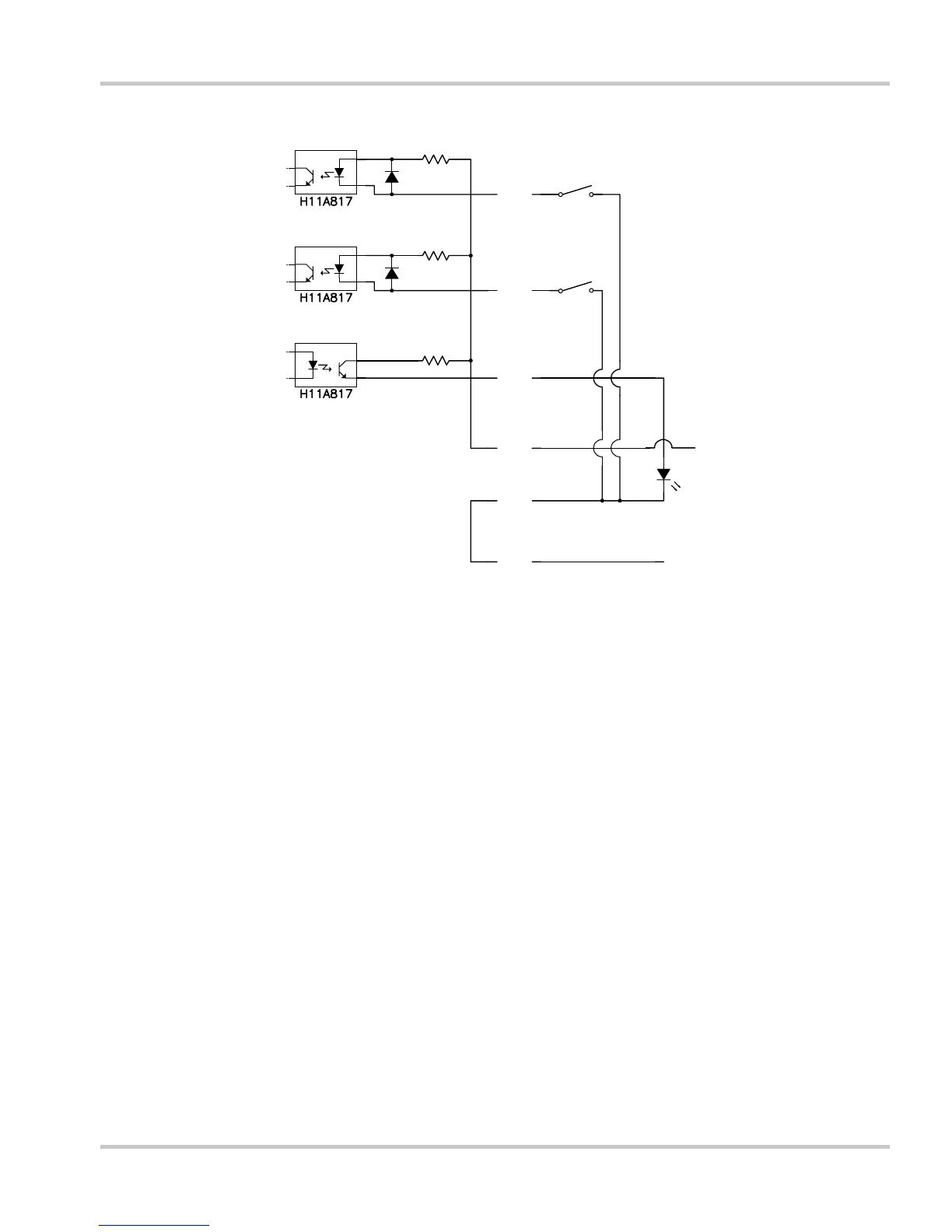Installing the Auto Gen Start
975-0082-01-01 2–25
Connecting the wiring harness to the Auto Gen Start
After all the external connections have been wired to the wiring harness,
the connector on the wiring harness must be plugged into the 20-contact
connector on the Auto Gen Start.
To connect the wiring harness to the Auto Gen Start:
◆ With the click-tab on the wiring harness connector on top (facing
you), insert the wiring harness connector into the 20-contact
connector on the Auto Gen Start until the tab clicks into place.
Figure 2-12
External on/off switch and LED wiring diagram
START PUSH BUTTON
STOP PUSH BUTTON
12V OR 24V
EXTERNAL LED
EXTERNAL LED
GROUND
7
8
9
10
11
13
2K
2K
5K11
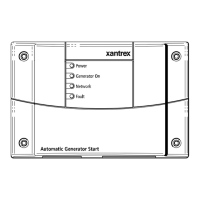