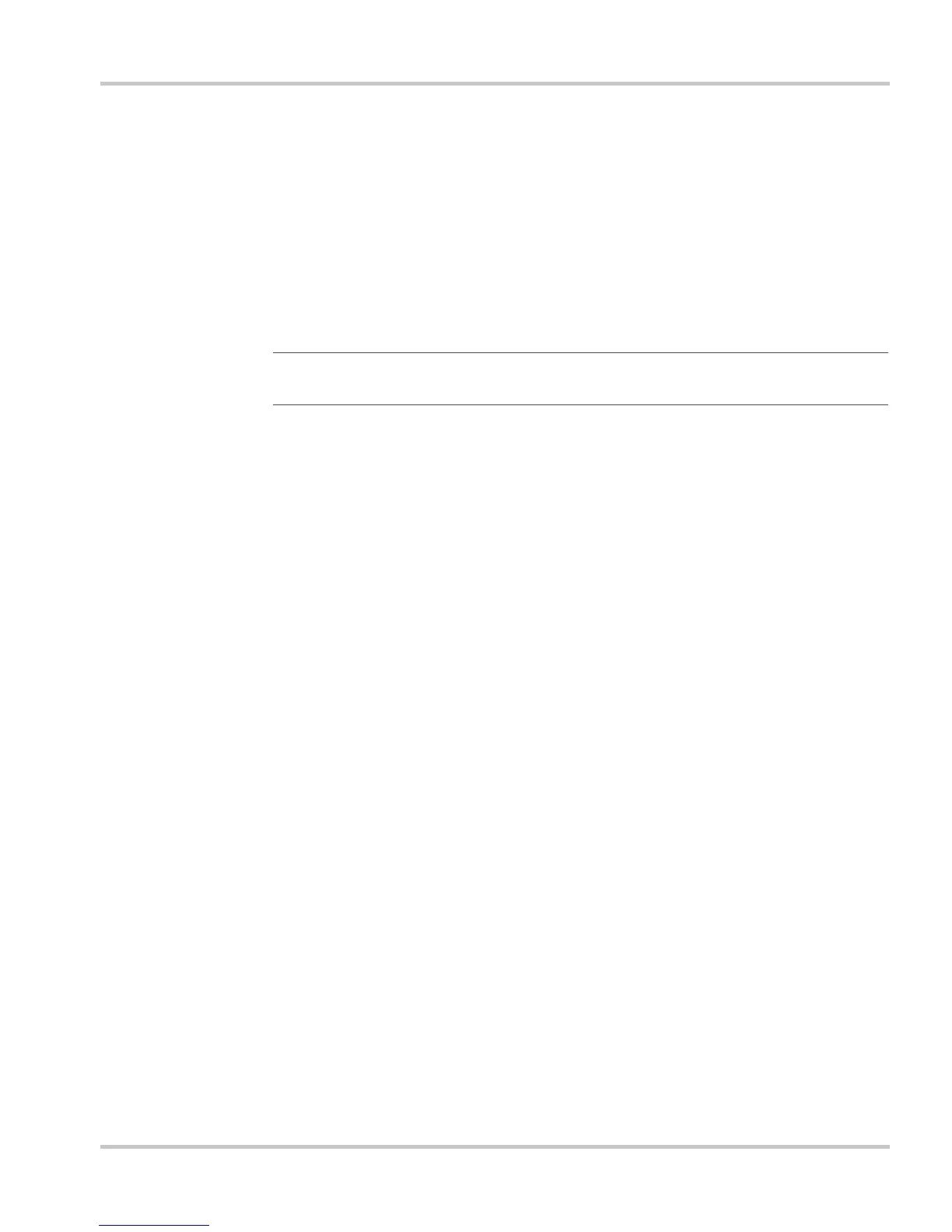The Auto Gen Start Menu
975-0082-01-01 3–19
AGS Triggers menu
The AGS Triggers menu contains additional settings for automatically
starting and stopping the generator. This menu allows you to adjust the
default settings for state of charge (when a DC Monitor is installed),
battery voltage, thermostat on/off signals, inverter load and battery
charging stage.
Adjusting these settings beyond their default settings is advised for
experienced users or users who have consulted service personnel.
The AGS Triggers menu contains the following items:
•“Start SOC”
•“Stop SOC”
• “StartV:30sec”
• “StartV:15min”
• “StartV:2hr”
• “StartV:24hr”
• “StopBattV”
•“Enable Temp1”
•“Enable Temp2”
• “Enable Load”
• “Start Load”
•“Stop Load”
•“Stop Float”
•“Stop Absorb”
Start SOC
See page 3–13.
Stop SOC
Full name Stop on State of Charge.
Important:
The Auto Gen Start mode must be set to Manual Off before you
change any start trigger parameters.
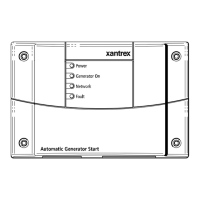