The Auto Gen Start Menu
975-0082-01-01 3–27
assured of a full charge if the generator runs until the charger reaches the
Float stage, rather than waiting until the charger charges the batteries to
the voltage you may have set for “StopBattV” (see page 3–22).
For more information on battery charging, see your inverter/charger
guide.
Outcomes If you enable the Auto Gen Start to stop the generator when the batteries
have been charged to the Float stage, it will stop the generator if it has
been started automatically by the Battery Voltage (“StartV:30sec”,
“StartV:15min”, “StartV:2hr”, and “StartV:24hr”) or State of Charge
settings.
If you do not set “Stop Float” to On, the Auto Gen Start will not stop the
generator in response to the battery charging stage. The generator will
stop in response to battery voltage (“StopBattV”) instead. In this case,
ensure that the “StopBattV” is enabled and set at the correct voltage.
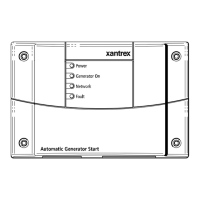
