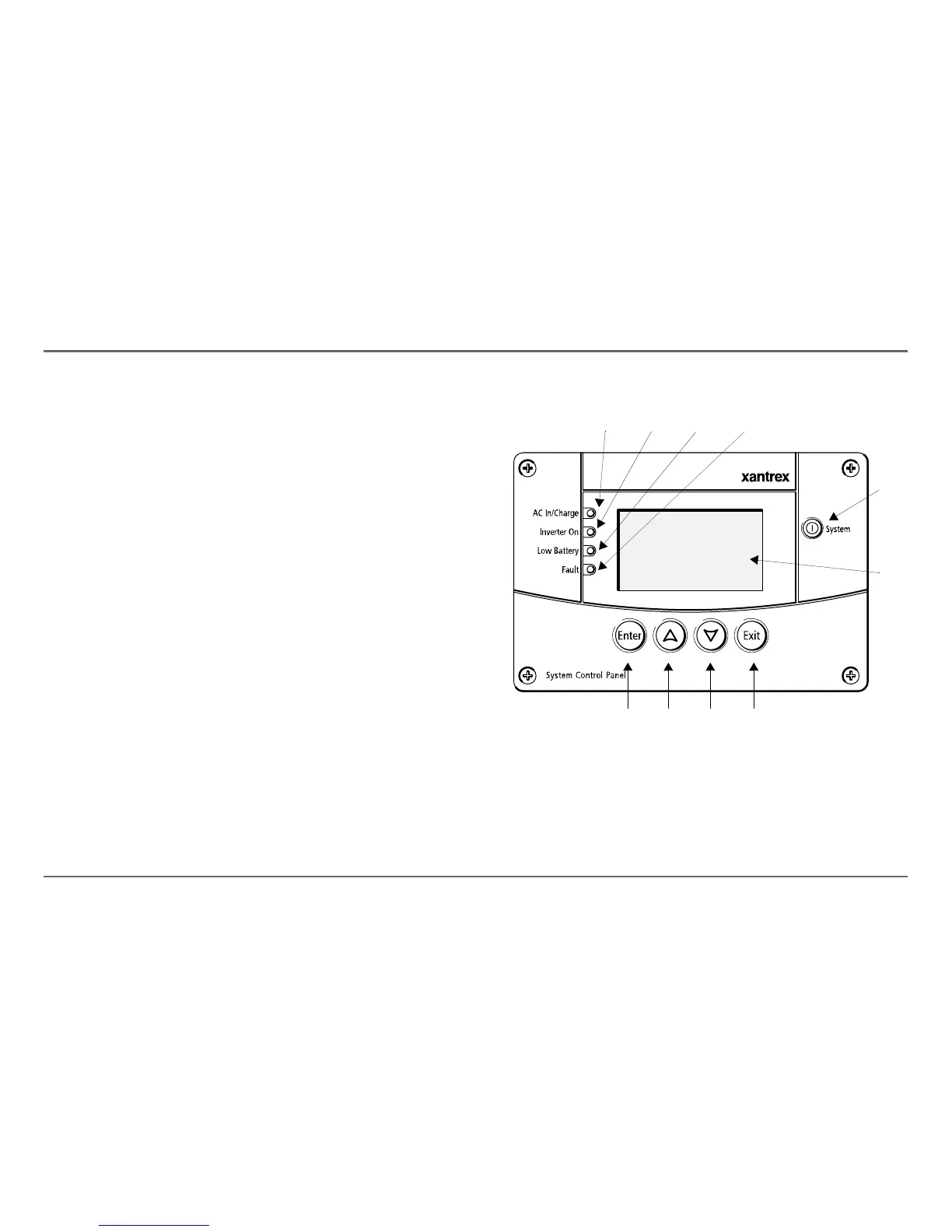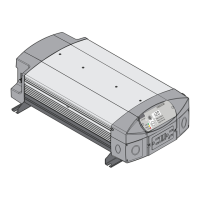975-0545-01-01 13
Operating The Freedom SW 3000
Using the SCP
As shown in Figure 7, the SCP has these important features :
Display screen System information is shown on the display screen with
an adjustable backlight.
Indicator lights Four indicator lights on the front panel indicate the
operating status of the Xanbus system.
Push buttons Four push buttons allow you to select device menus and
change or display settings. The red System button toggles the SCP and
Xanbus-enabled devices between Operating mode and Power Save mode, if
held down for more than three seconds. The button can also be used to clear
any active faults or warnings by momentarily depressing the button.
For more information on the different system modes, see “Operating in
Invert Mode” on page 16.
Figure 7
System Control Panel (SCP)
2
1
4
3
10 9 8 7
5
6