Reading the Link 1000 Control Panel
6
Where to go From Here
• To install the Link 1000, see page 7.
• To set up the Link 1000, see page 19.
• To use the Link 1000, see page 35.
• To call for technical support, see page 56.
8 AC IN LED
Indicates that AC power is present.
9 CHARGER STATUS LEDs:
•
CHG (Red): When this LED is on solid, the battery is
in Bulk charge mode. When this LED is flashing, the
battery is equalizing.
•
ACCEPT (orange): The battery is in Acceptance
mode.
•
FLOAT (green): The battery is in Float mode.
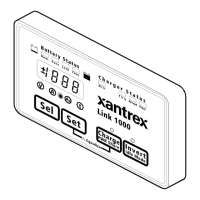
