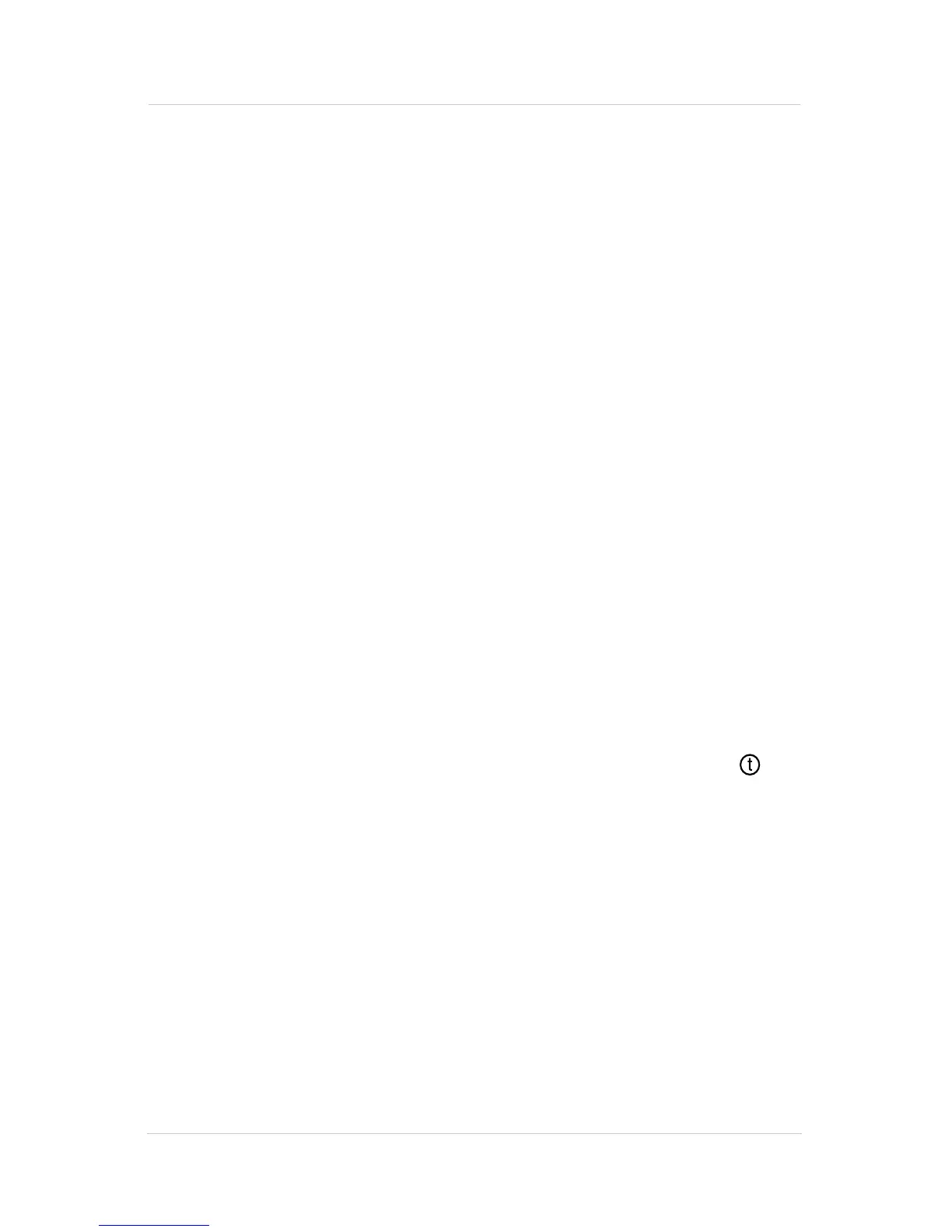About Link 1000 Settings
32
F08 Set Peukert’s Exponent
Default: 1.25 for liquid lead-acid batteries. (Battery Type set
to Type 0.)
The Peukert exponent refers to the “shrink rate” of your
battery bank. The more rapidly you discharge the batteries,
the more their effective size shrinks. For example, a battery
that can supply 200Ah when discharged over twenty hours
may only provide 95Ah if discharged in one hour.
When you select Battery Type (see “Changing the Battery
Type Setting” on page 23 and “F10 Select Battery Type” on
page 33), the Link 1000 automatically sets an appropriate
Peukert exponent. When the Battery Type is gel or AGM
(Type 1, 2, or 3), a default exponent of 1.11 is used.
If your battery manufacturer has given you another value,
you can enter it. Otherwise, leave the default value.
F09 Set Low Battery Discharge Floor
Default: 100%
Range: 50%–100% in 5% increments
The Link 1000 lets you set the discharge floor that it uses for
calculations. The factory-set discharge floor is 100% of Ah
capacity, corrected for high discharge rates. If you set the
discharge floor to 100%, the Time Remaining display
reports the time that remains until you have a dead battery.
We recommend that you begin charging when two yellow
battery status LEDs are on in order to conform to the “Mid
Capacity Rule” (see page 39).
Note: If you discharge below the discharge floor, and then
partially charge but remain below the discharge floor, the Time
Remaining display will continue to read zero. The Time Remaining
display will not show meaningful readings until you have recharged
above the discharge floor you have set.
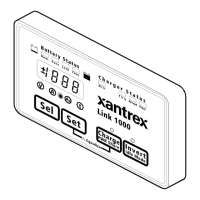