Charging Functions
39
Charging Functions
Charge your batteries when two yellow LEDs are lit on the
BATTERY STATUS light bar (if you are using the default setting
for F09: Low Battery Discharge Floor). The two yellow
LEDs indicate that 50% of battery capacity has been used.
Charging at this level is called the Mid-Capacity Rule. In
marine and RV systems, which try to minimize charging time
with an engine-driven alternator, or generator-powered
charging, the battery is normally charged to the 85% level.
This means that only 35% of the battery capacity is actually
available for use.
The Mid-Capacity Rule is designed to optimize battery life.
Four charging cycles are available: Bulk, Acceptance, Float,
and Equalization. When you start a charge cycle, the charger
automatically completes a Bulk, Accept, and Float charge.
You can also start an Equalization charge manually.
The
CHARGER STATUS LEDs are explained below, and then
procedures are given for charging and equalizing the
batteries.
Summary of CHARGER STATUS LEDs
This LED Indicates
AC IN (green) AC power is present.
CHG (red)
on solid
The batteries are in Bulk charge mode.
CHG (red)
flashing
An Equalization charge is being applied.
ACCEPT (orange) The batteries are in Acceptance mode.
FLOAT (green) The charge is in Float mode.
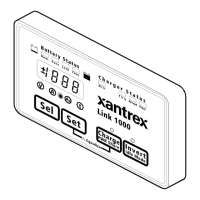
