About Link 1000 Settings
21
Locking Your Setup Values
After you have set up the Link 1000, you can lock the settings
to prevent anyone from inadvertently changing them.
To lock the setup:
1. Hold down
SET until SEL appears.
2. Press
SEL until the LOCK LED comes on.
3. Press
SET. The word ON or OFF appears
4. If OFF appears, press
SET to turn the lock On.
Resetting Values
You can reset Ah to zero, or you can reset all values to their
factory defaults:
• Resetting Ah to zero does not remove historical battery
data.
• Resetting all values to factory defaults (Reset All)
removes historical battery data. You usually use Reset
All when you change a battery or a battery bank.
To reset values:
1. Hold down
SET until SEL appears in the display.
2. Press
SET five times until the RESET LED comes on and
AH appears.
3. At this point you can reset Ah only, or you can Reset All:
• To reset Ah only, press
SET until ALL appears, and then
release
SET.
• To restore all factory settings, press
SET until ALL
appears, and then continue to hold
SET for another five
seconds until 00.0 appears quickly and disappears.
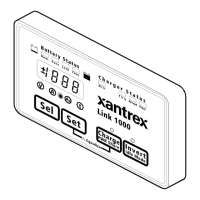
