Battery History
46
Battery History
The Link 1000 stores four kinds of information about the
battery.
To access battery history:
1. Hold down
SET until SEL appears.
2. Press
SEL until the DATA LED comes on.
E99 is displayed. This is the Charging Efficiency Factor
(CEF).
3. Press
SEL again.
+I999 is displayed. This is the number of CEF
Recalculations.
4. Press
SEL again.
–999 is displayed. This is the Deepest Depth of
Discharge.
5. Press
SEL again.
i999 is displayed. This is the Average Depth of
Discharge.
Interpreting Battery History
E99: Charging Efficiency Factor
The Charging Efficiency
Factor (CEF) is the energy efficiency of the battery. This
indicates the health of the battery. The lower the efficiency,
the worse the health of the battery.
The Ah CEF, not the kilowatt-hour CEF, is displayed. A
display of E99 indicates a 99% CEF based on Ah. The
Default setting is 95%.
If the CEF display has a u in front of it, this means the CEF
has been selected by the user. See page 31 for details about
changing the CEF settings.
+I999: Number of CEF Recalculations This is the number of
times the battery has been discharged more than 10% and
then completely recharged (recharged until the Charged
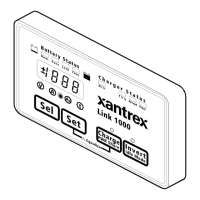
