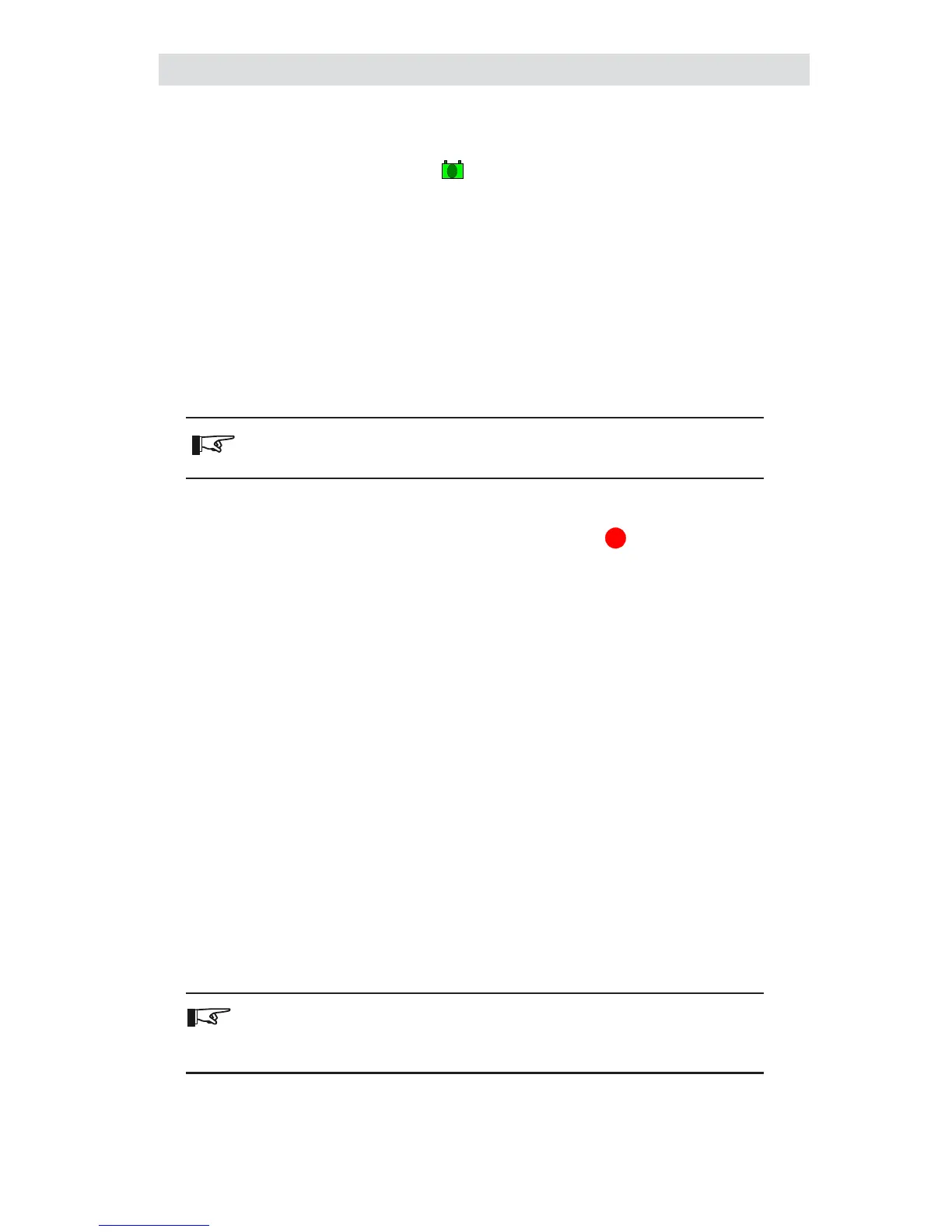© 2001 Xantrex Technology Inc. 17
P/N 973-0012-01-02 Rev. A 05/01
Setting Parameters (continued)
CHARGED Indicator Setup
The CHARGED indicator LED can be programmed to light when the
batteries are fully charged based on several different parameters:
• Trigger the LED when voltage only parameters are met
• Trigger the LED when voltage and current parameters are met
• Trigger the LED when voltage and time parameters are met
Trigger on Voltage Only
When the TM500A is setup to trigger on voltage only, the CHARGED LED
illuminates when the voltage reaches the level programmed into the TM500A.
NOTE: This mode must be setup first before setting the Voltage and
Current or Voltage and Time modes.
Step A Setting the Fully-Charged Voltage Level
1A. Press the SELECT button until the Voltage LED (
V
) is illuminated.
2A. Press the SELECT and RESET buttons simulataniously until the LED
display flashes.
3A. Press the RESET button to change the displayed voltage to the
desired fully-charged voltage level:
• For a 12 VDC system, set this voltage between 14.3–14.9 volts for
lead-acid batteries.
• For a 24 VDC system, set this voltage between 28.6–29.6 volts for
lead-acid batteries.
• For a 48 VDC system, set this voltage between 57.2–59.2 volts for
lead-acid batteries.
Refer to the battery manufacturer’s recommendation for other types
of batteries.
4A. Press the SELECT button to accept the new value. The selection
range is between 10 to 64.9 VDC.
5A. Proceed to Step B.
NOTE: In 32–48 VDC systems, whenever a voltage above 35.0 volts
is selected, the display multiplies the actual voltage by 2 for the
TM48 (48 V shunt adapter).
3.0 CONFIGURATION