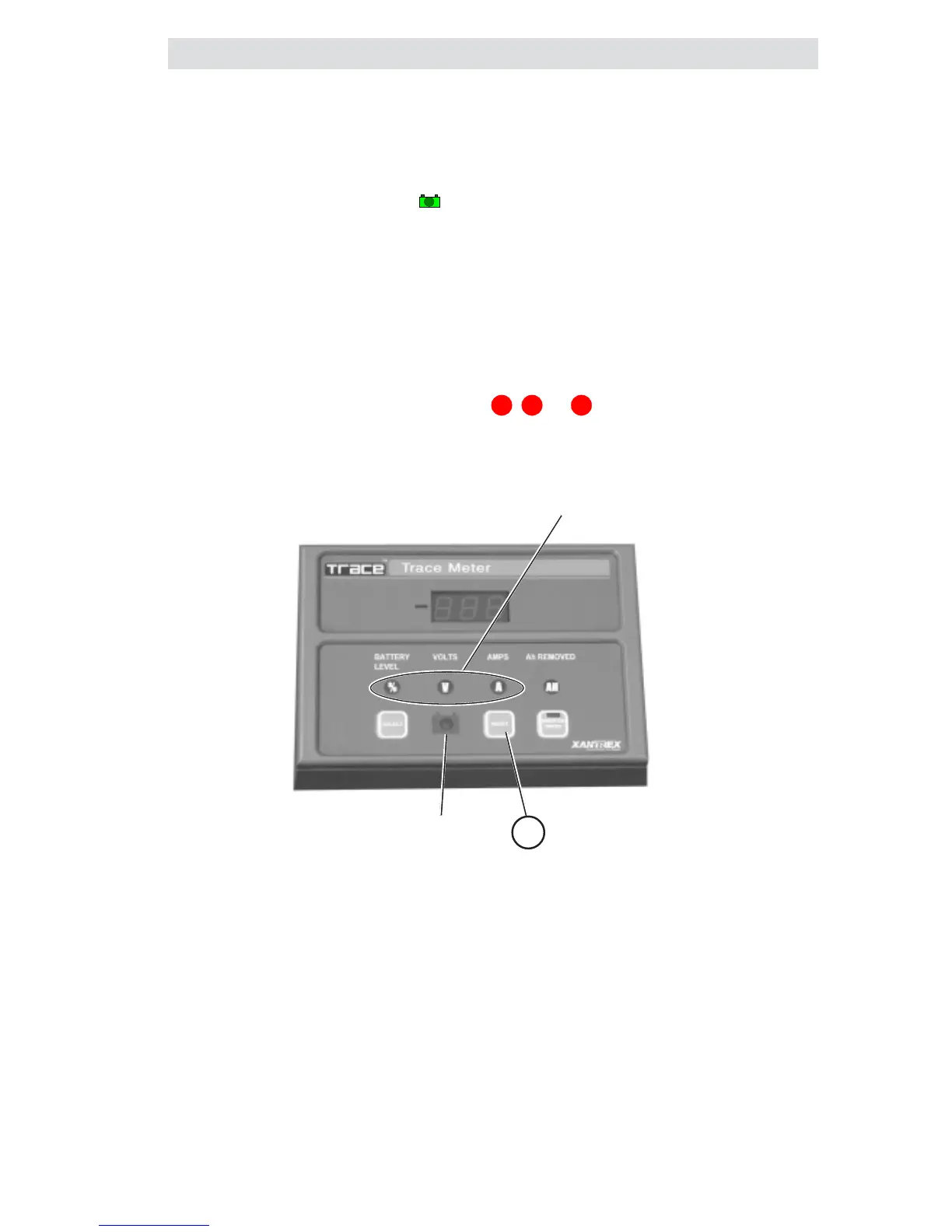32 © 2001 Xantrex Technology Inc.
P/N 973-0012-01-02 Rev. A 05/01
Reminders and Indicators (continued)
CHARGED Indicator
The CHARGED indicator ( ) can be programmed to flash every four
seconds when specified charging criteria are met. This can be voltage only,
voltage and current, or voltage and time. When the programmed conditions
are met for a minimum of 30 seconds, the CHARGED indicator flashes. The
CHARGED indicator stops flashing and remains ON solid when the “charged”
conditions are no longer met (i.e., the current flow is negative (battery
discharging) continuously for one minute). The Amp-Hour Meter also resets to
zero at this time.
To reset the CHARGED LED:
1. Press the RESET button while the
%
,
V
, or
A
LED is ON.
CHARGED
Indicator LED
Reset when any of
these are ON
Figure 4-6
Resetting the CHARGED Indicator
Press RESET to reset the
CHARGED Indicator
1
4.0 OPERATION