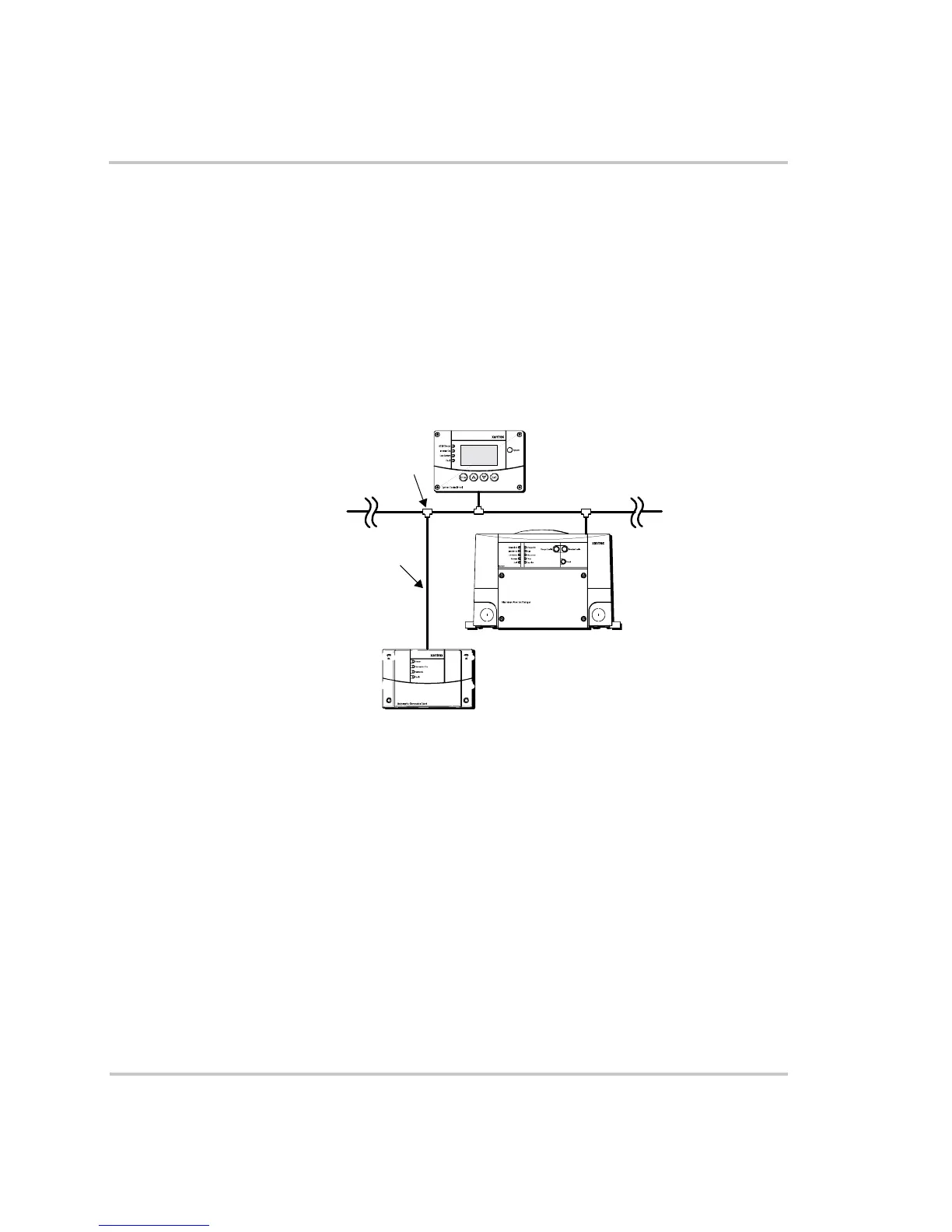Installation
975-0136-01-01 3
The Xanbus System
What is a network? A network is a collection of devices that perform individual functions, but
also communicate and interact with the other devices. The Xanbus
System provides a robust, integrated product solution which simplifies
and automates the installation, configuration, control, monitoring, and
integration of devices that deliver and distribute AC or DC power.
Components of a
network
Components of a network include the devices such as an inverter/charger,
a control panel, and an automatic generator start. These devices are
integrated into a network using cables, network connectors, and
terminators. An example of a power network is shown in Figure 1.
Network
configurations
The network can be installed in one of two configurations: as a multi-drop
backbone (see Figure 1 and Figure 2) or as a daisy chain (see Figure 3).
Figure 1
Example of Multi-Drop Backbone
Interface panel
Xanbus-enabled inverter/charger
Automatic Generator Start
Network
cable
3-way network
connector