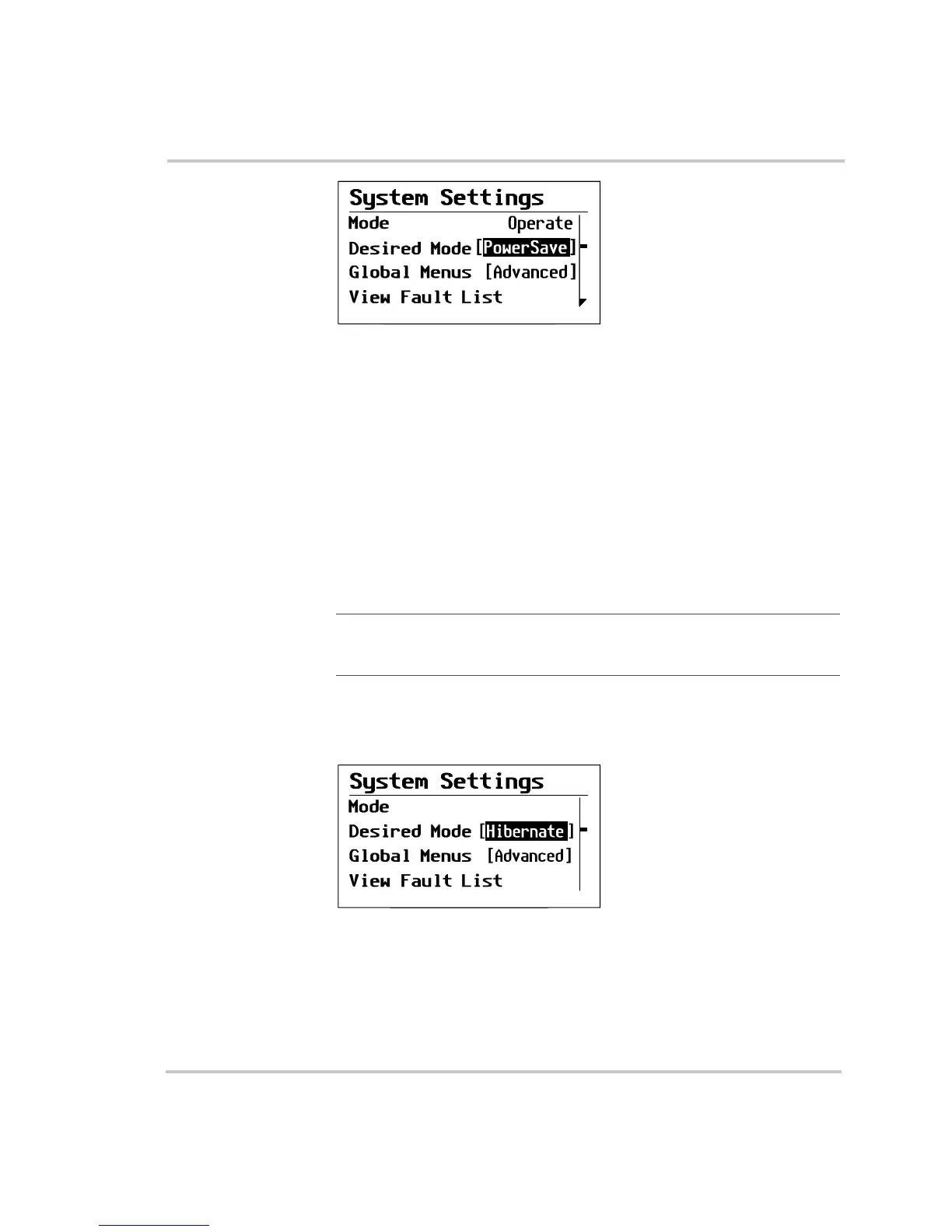Installation
22 975-0136-01-01
Returning to
Operate mode
If an inverter/charger supplies power to the network, you can bring the
system out of Power Save mode by applying AC input (with utility power
or generator power) or by pressing the Reset button on the inverter/
charger.
Hibernate mode
Characteristics Hibernate mode removes power from all Xanbus-enabled devices on the
Xanbus System. All operations are suspended until power is restored to
the network.
When to use
If there are active faults in the system, you cannot put the system into
Hibernate mode. Clear any active faults, correct the condition that caused
the fault, then put the system into Hibernate mode, as shown in Figure 19.
Figure 18
Entering Power Save Mode
Important:
To prevent any system activity, put the Xanbus system into
Hibernate mode when leaving your system unattended for extended periods of
time.
Figure 19
Hibernate Mode
Operate