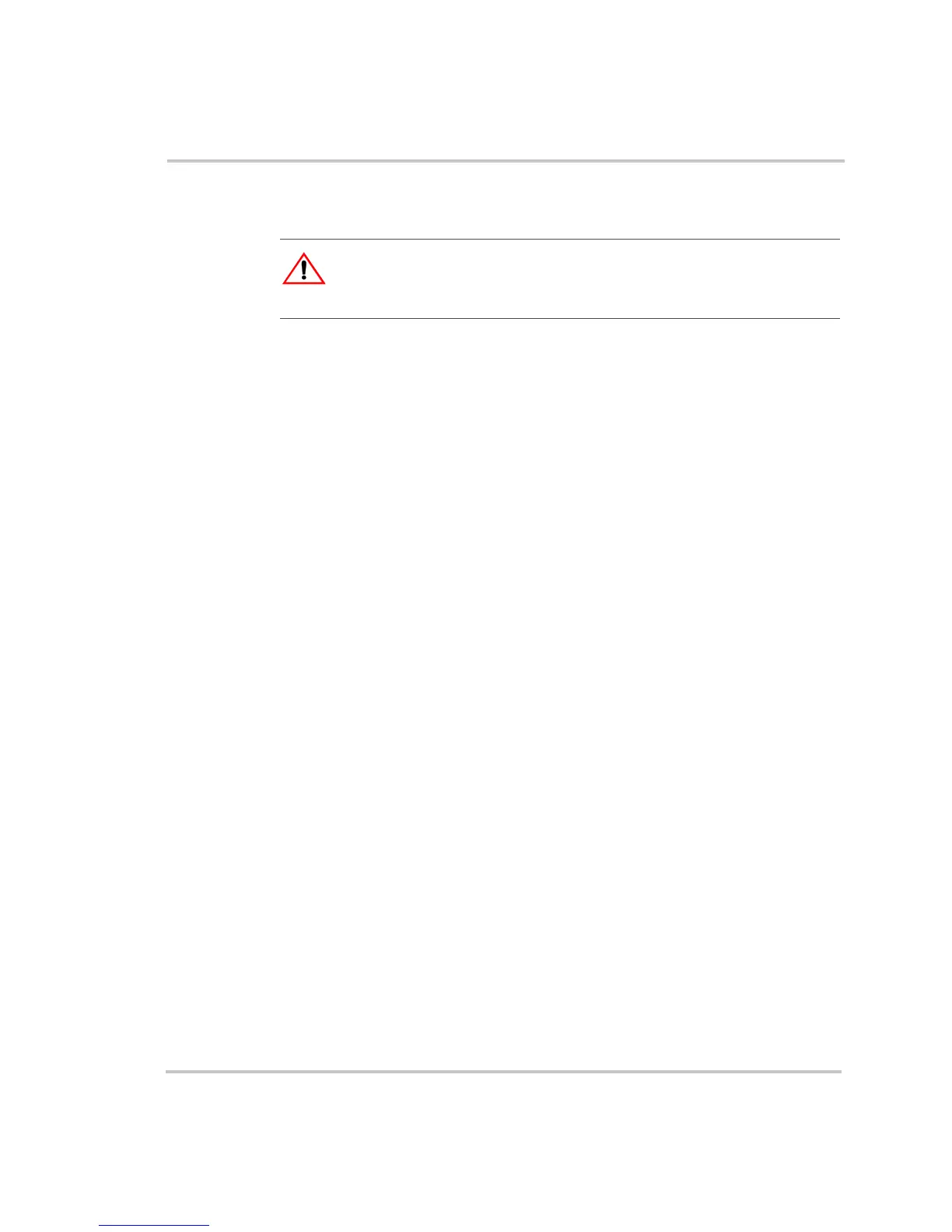Installation
12 975-0136-01-01
Guidelines for Routing the Network Cables
To ensure maximum performance of your network, follow these
guidelines when routing the network cables. Route the cables before
installing Xanbus-enabled devices.
• Route the cables away from sharp edges that might damage the
insulation. Avoid sharp bends in the cable—no less than a 4-inch
radius.
• Allow for some slack in the cable tension. Cable tension should not
exceed 25 lbs.
• Keep the alignment of wire pairs inside the sheath as straight as
possible.
• Allow separation between data and power cables (data cables should
only cross a power cable at right angles).
• Do not staple the cable with metal cable staples. Use the appropriate
hardware fasteners to avoid damage to the cable.
• Apply cable ties loosely.
• Support horizontal cables using J hooks or cable trays.
:
WARNING: Shock hazard
Do not route the network cables in the same conduit or panel as the AC and DC
power cabling.