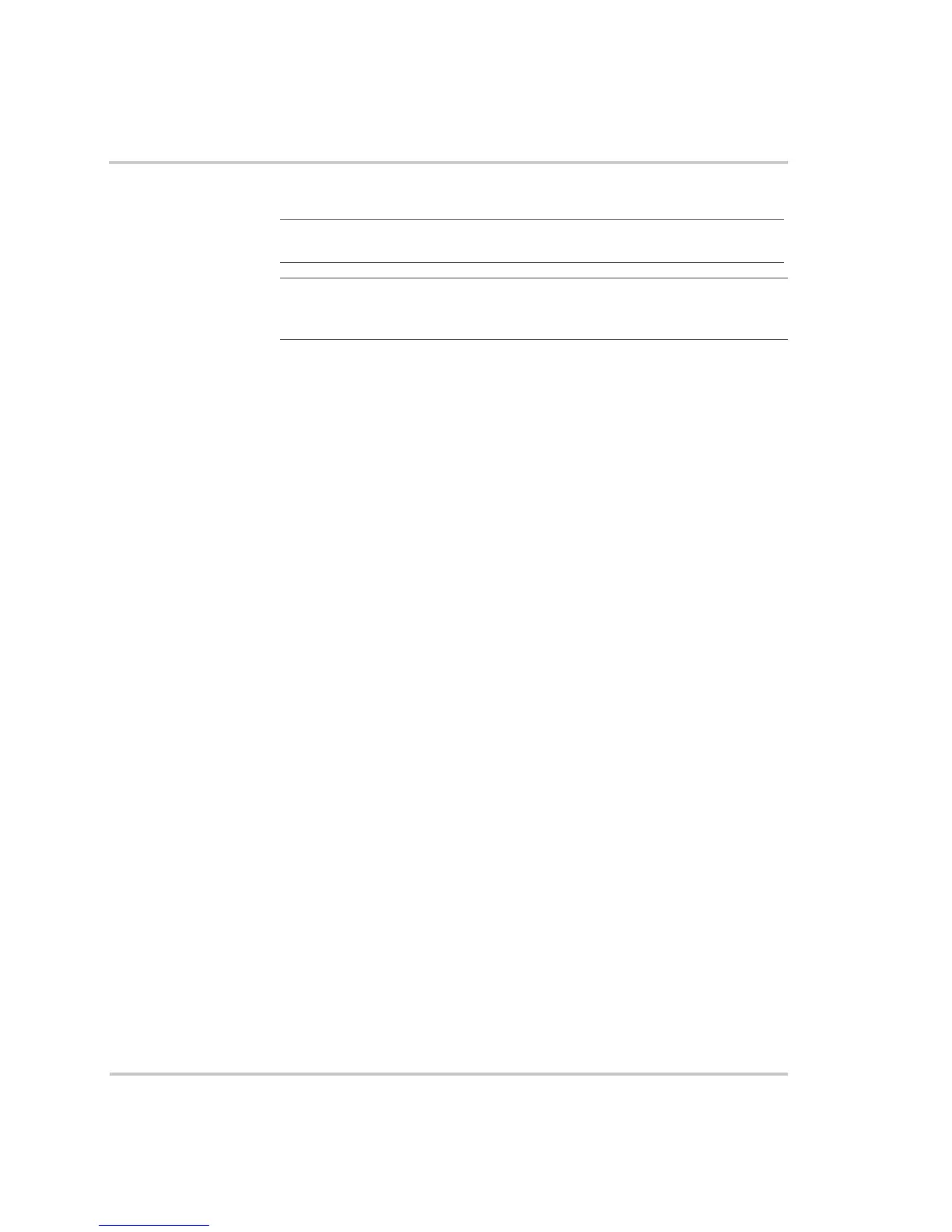Installation
975-0136-01-01 11
Installing the Network
Before You Begin the Installation
• Read the entire section before installing the network. It’s important to
plan your installation from beginning to end.
• Assemble all the tools and materials you require for the installation.
Installation Tools and Materials
Tools You will need the following tools to install the network cables.
❐ Phillips screwdriver, appropriately sized
❐ Drill and 1/8" bit
Materials You will need the following materials to complete your installation.
❐ CAT 5 cables (available from Xantrex or computer supply stores)
❐ Network connectors, if installing multi-drop backbone layout
❐ # 6 screws, 2 per each network connector installed
❐ Terminators
Important:
Do not mix the two types of network layouts. Mixed
configurations are not supported by Xantrex.
Important:
Installing and replacing Xanbus-enabled devices in an existing
system must be performed with the Xanbus System in Safe mode. See “Putting
the System in Safe Mode” on page 16.