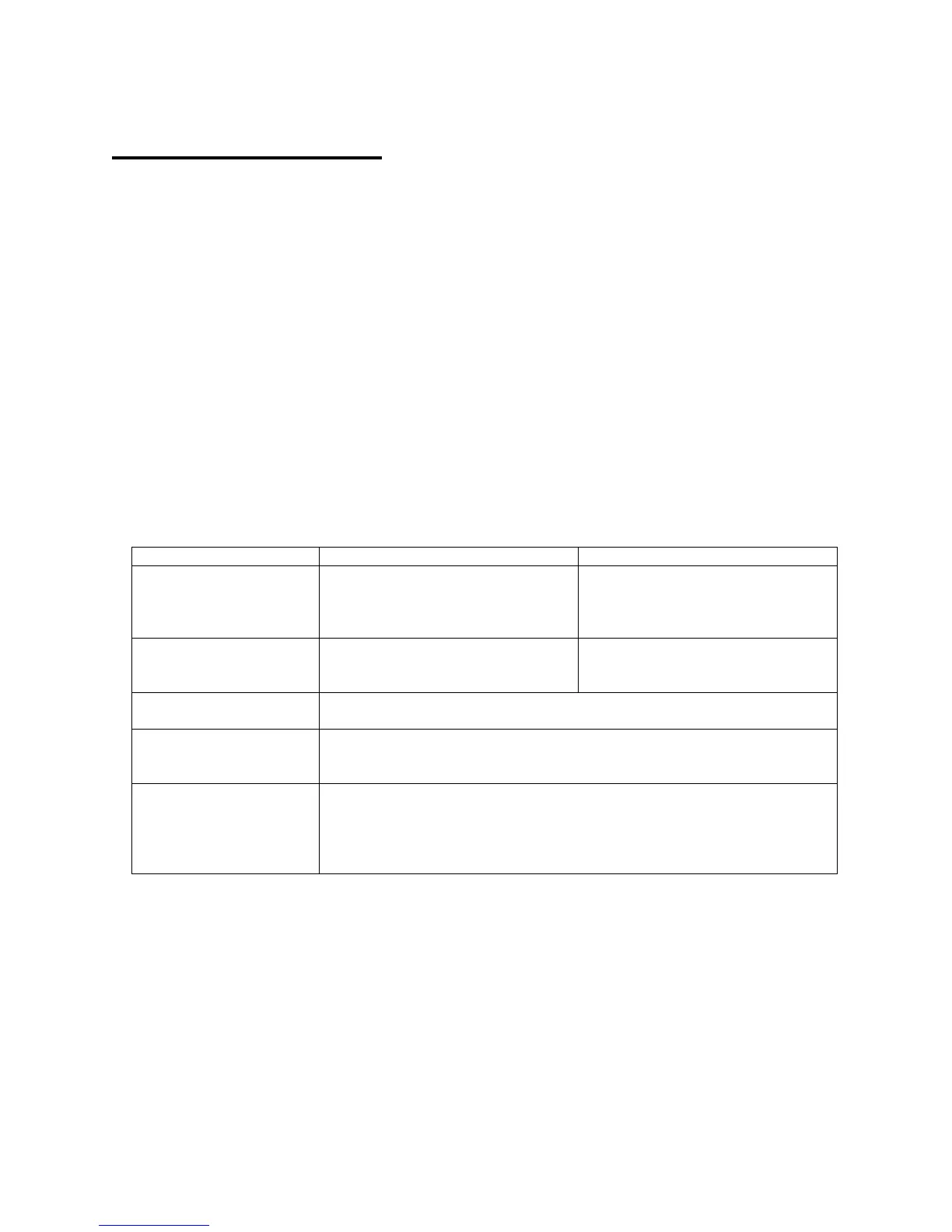Scanning and Copying
There are two methods of loading documents when copying with the Xerox 4595: via the
document glass or the document feeder.
Document Glass (Platen)
On the document glass, you can place a single sheet, a book or other similar document up to A3
size paper.
When manually scanning on the document glass, only standard size documents can be detected
automatically. For non-standard size documents, enter a custom size in the Original Size menu
on the user interface.
Duplexing Automatic Document Feeder
The 4595 has scan one bar; therefore the document feeder flips the media to scan both sides
during a scan operation.
The document feeders on the 4595 support single sheet and multiple sheet documents with sizes
ranging from 5"x8"/A5 to a maximum of 11"x17"/A3 size documents. The document feeders can
auto-detect only documents of standard sizes. For documents that are not a standard size, input
the size in the “Original Size” menu on the User Interface.
Document Glass DADF
Sheet Weight and
Capacity
N/A 16 lb Bond (60 gsm) – 250 sheets
-- to --
110 lb Index (203 gsm) – 100
sheets
Scan Size Up to 11" x 17" / A3
Max: 297 mm x 432 mm
5" x 8" / A5 to 11" x 17" / A3 Size
Min: 139 mm x 210 mm
Max: 297 mm x 432 mm
Scan Resolution 200 / 300 / 400 / 600dpi
2-bit gray 256 shades
Scan Image File Format TIFF
PDF
Multi-page TIFF
Scan Services Scan to Mailbox
Mailbox to PC
Scan to E-mail
Scan to FTP
Scan to SMB
13