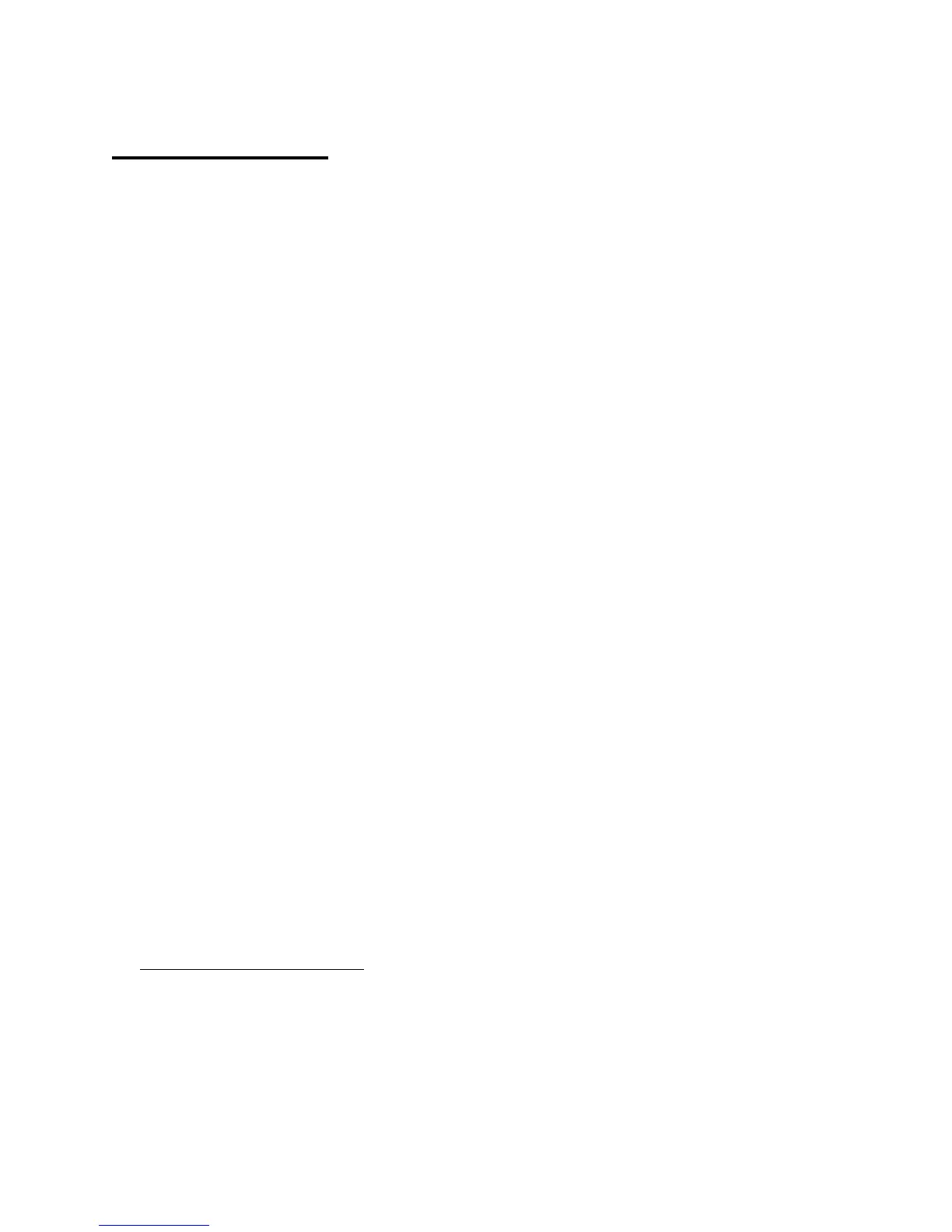System Highlights
Main Copier/Printer components
• 4595 Print Engine (includes Duplexing Automatic Document Feeder (DADF), Scanner, User
Interface, Bypass Tray, and Nationalization Kit)
• Embedded Print Server with print drivers
• Finisher (Either a 2/3 Hole Punch with Post-Process Inserter OR a 2/3 Hole Punch with Post-
Process Inserter and Booklet Maker)
Both Finishers are equipped with a Stapler.
1
Options for the Main System
• Bypass Tray Chute
1
• High Capacity Feeder (2 drawer) (HCF)
• Folder Module (C/Z fold & Engineering Z fold)
• Foreign Interface Device (FID)
• Mobility Plate Kit
2
• Data Security
• Removable Hard Disk Drive (RHD)
• Oversized High Capacity Feeder (1 drawer) (OHCF)
• FreeFlow ® Print Server (FFPS)
The Xerox 4595 is also available in copier-only configurations.
FreeFlow DocuSP Print Server (Option)
• Support for printing on Pre-cut Tabs
• IPDS and LCDS native transaction data streams (optional)
• PDF, PS Level 3, PCL 5e, PCL 6, TIFF, VIPP, ASCII, and PPML publishing data streams
• Data security and administration
• Multiple print queues, up to 255
• FreeFlow Print Manager allows job submission, job management and enables Remote
Workflow
• Simultaneous receipt and process of transaction and publishing data streams
1
If the optional HCF or OHCF is not present, then the Bypass Tray Chute is used.
2
The Mobility Plate is used when the system is installed:
• On an uneven floor
• On a rug, or
• In a constricted/tight location that does not fit within the appropriate installation space envelope
• For systems that have an optional OHCF and also use a mobility plate kit, a second mobility
plate kit must be ordered and used with the optional OHCF
5