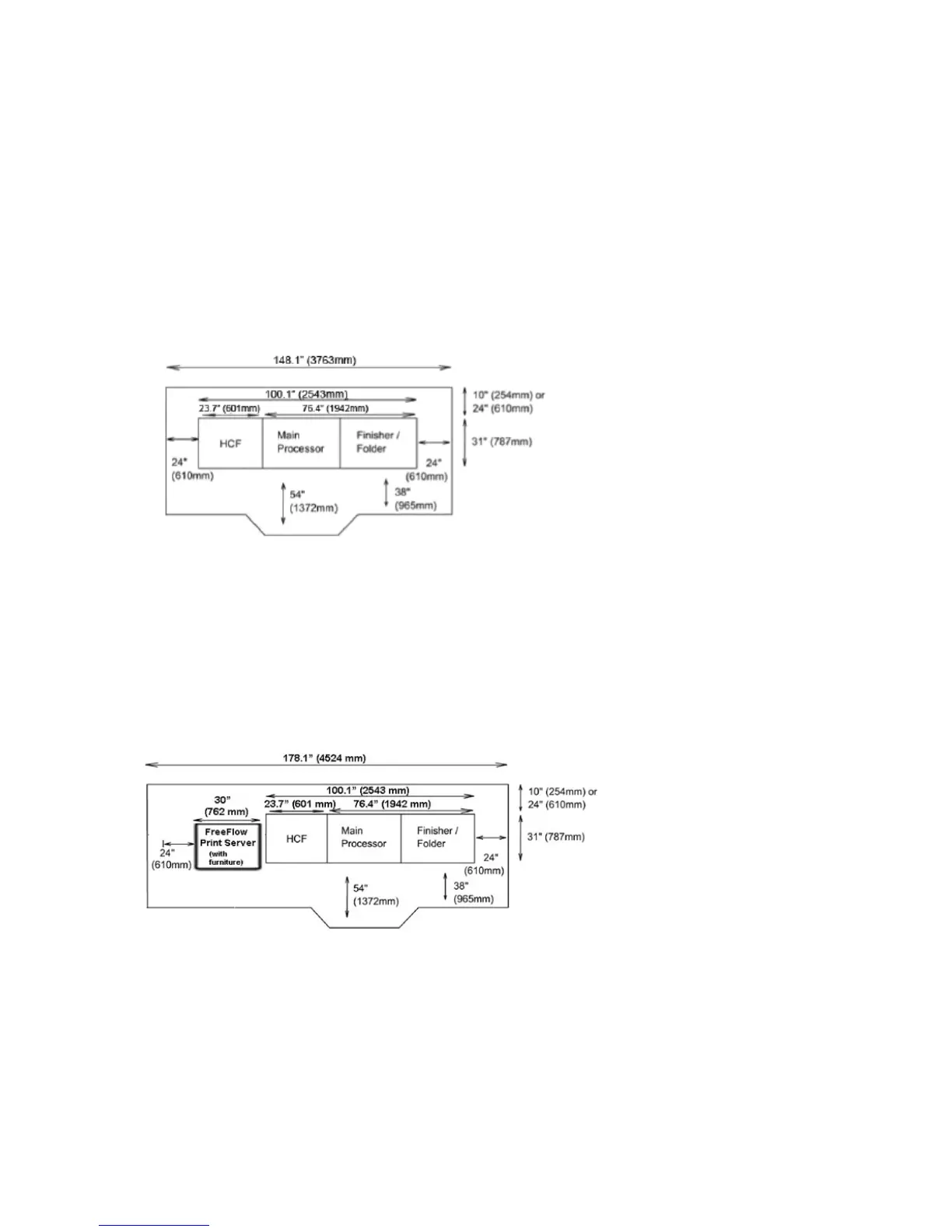Space requirements
Optional Finisher/Folder and HCF
The following illustration shows the space requirements and service space envelope with the
optional Finisher/Folder and HCF installed. For other configurations, consult the Module
Dimensions chart.
The illustration below shows the space requirements and service space envelope for the printer
system with the Finisher/Folder and HCF installed. If there is no HCF attached, then the Multi-
Sheet Inserter, in the closed position (3.3 in/83 mm), needs to be figured in.
The optional FreeFlow DocuSP Print Server Stand is not shown.
NOTE 1: The dimensions shown are absolute minimums.
NOTE 2: There should be a 78 in. (1981 mm) minimum height clearance in service envelope.
NOTE 3: Location of left rear corner of main processor should be marked with tape for delivery
personnel.
NOTE 4: If there is no HCF attached, then the Multi-Sheet Inserter, in the closed position (3.3”/83
mm), must be calculated in the space requirements.
Optional Finisher/Folder, FFPS, and HCF
The following illustration shows the space requirements and service space envelope with the
optional Finisher/Folder, optional FreeFlow Print Server, and optional HCF installed. For other
configurations, consult the Module Dimensions chart.
NOTE 1: The dimensions shown are absolute minimums.
NOTE 2: 78" (1981 mm) minimum height clearance in service envelope.
NOTE 3: Location of left rear corner of main processor should be marked with tape for delivery
personnel. (See diagram above)
NOTE 4: If there is no HCF or OHCF attached, then the Multi-Sheet Inserter, in the closed
position (3.3”/83 mm), must be calculated in the space requirements.
19