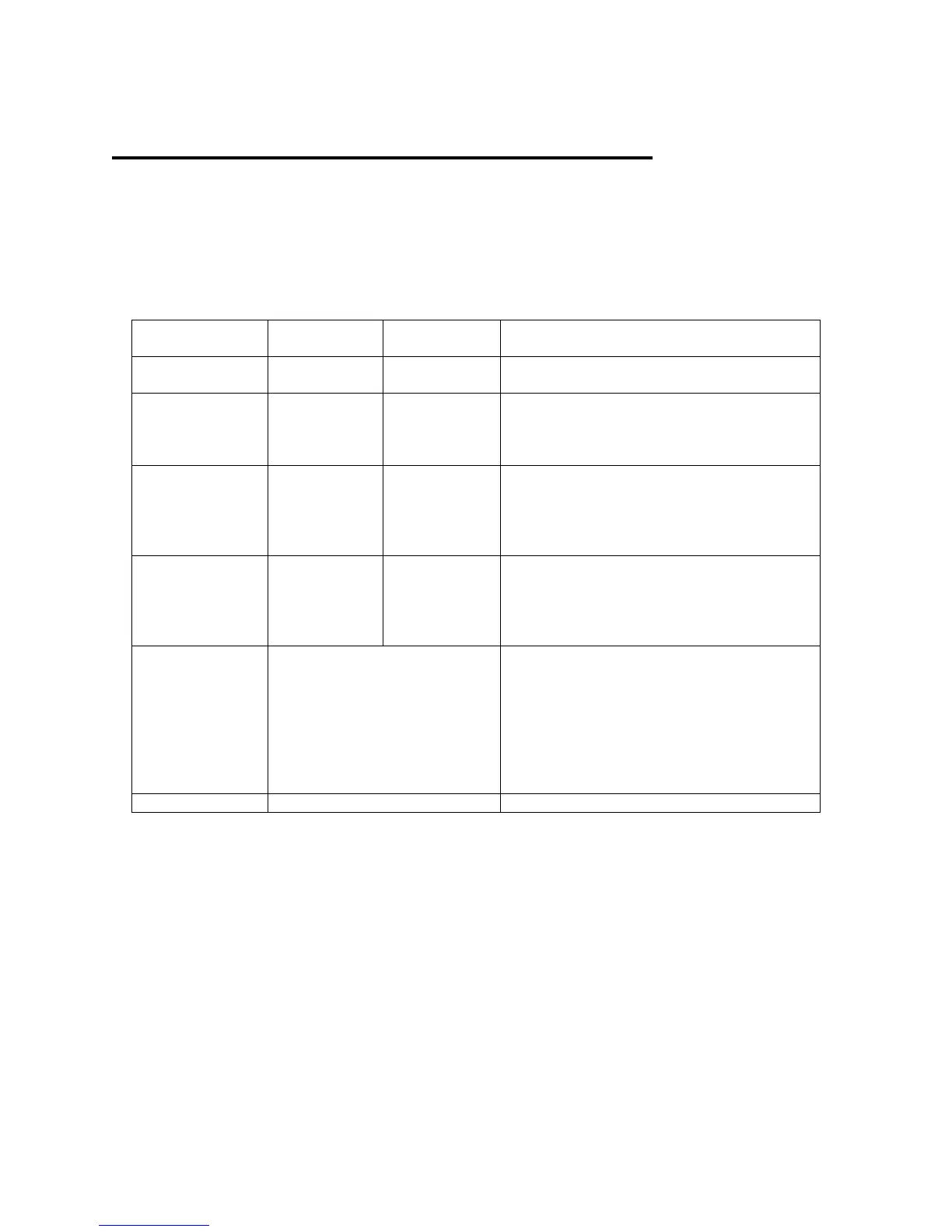Feeding Finishing specifications and features
This product is not DFA compatible and is not available to connect online with third party vendor
finishing devices.
Standard Finisher with post-process inserter
The standard finisher is fitted with the inserter and provides offset stacking, hole-punch, stapling
and bi-directional decurler. The stapler cuts staples to custom lengths automatically.
Standard Finisher specifications
Features Unstapled
capacity
Stapled
capacity
Condition
Inserter 175 sheets 175 sheets 16 lb Bond (60 gsm) to 90 lb Cover (220
gsm)
Top tray 500 sheets Max: 11 in x 17 in /A3
Min: 4 in x 6 in / Post card
Weight: 16 lb Bond (60 gsm) to 140 lb
Index (253 gsm)
Offset stacker
tray
3,000 sheets 200 sets or
3,000 sheets
Max: 11 in x 17 in /A3
Min: 7 in x 10 in / B5 SEF
Collated / Uncollated
7 in x 10 in / B5
8.5 in x 11 in / A4
Stacker tray 1,500 sheets 100 sets or
1,500 sheets
7 in x 10 in / B5
8.5 in x 11 in / A4 LEF
10 in x 14 in / B4
11 in x 17 in / A3 SEF
13 in x 19.2 in / SRA3
stapler and
staple
positioning
100 sheets
• Standard 100 sheet stapling (1 or 2
staples).
• 1 place at the front/inner and at an
angle. Parallel stapling to the paper
edge has double staples.
• Angled stapling available for 8.5 x 11
in/A4 and 11 x 17 in/A3 sheets.
• Staple in up to 24 ways.
Hole punch 2 or 3 (NA) or 2 or 4 (XE) Max weight: 32 lb Bond (120 gsm)
Tolerances for positioning of hole punch and staples are as follows.
• +/- 2 - 3 mm from edge, +/-1mm between holes
• +/- 2mm
High Capacity Feed Units (optional)
There are two optional feeding options.
• Two tray high capacity feeder (HCF) that adds 4,000 A4 or 8.5” x 11” sheet capacities to the
system.
• One tray Oversized High Capacity Feeder (OHCF) that adds 2,000 sheet capacity for media
up to SRA3 or 12” x 18”.
NOTE: The two optional feeders cannot be attached to the printer system at the same time. The
two units must be installed (or de-installed) by a trained Xerox Service Representative.
27