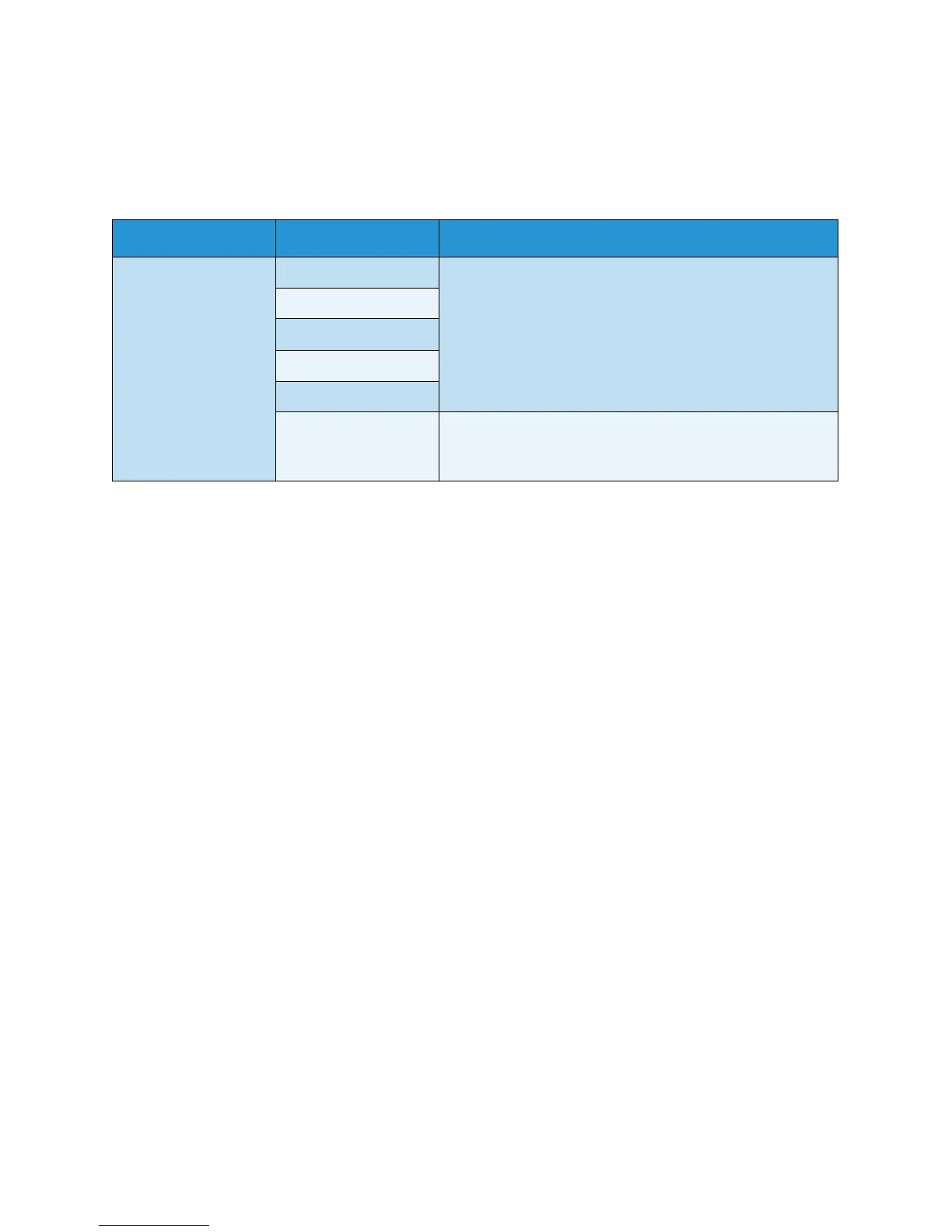Handling the Printer
Xerox 8254E / 8264E Color Wide Format Printer
User Guide
4-19
Media Type Menu
Allows you to set up the media type on which to print.
User media menu
Allows you to set up the configuration of various settings for the media being used. Configurations can
be set for thirty different media in the User media menu.
Notes:
• If media other than a recommended one is used, the following problems may occur.
– Media detection error
– Slant, snag and wrinkle of media
– Media jams
– Favorable print quality cannot be obtained due to blots, blurs or dirt.
– End detection of roll media cannot be performed.
• The problems caused by the use of unapproved media will not be covered by the
warranty and repair expenses will be paid by the customer. For details, contact your local
Xerox dealer.
Setup item Setting Description
Media Type 1 Allows you to setup configuration for the media type on
which to print.
It is possible to set 30 different user settings as Type 1 to
30 for printing.
•Pressing the [Enter] key shifts to the sub menu.
User media menu
Type 2
…
Type 29
Type 30
—
•Pressing the [Cancel] key saves the setting and shifts to
the previous menu.
Setup menu Setup item 1 of 7 total)