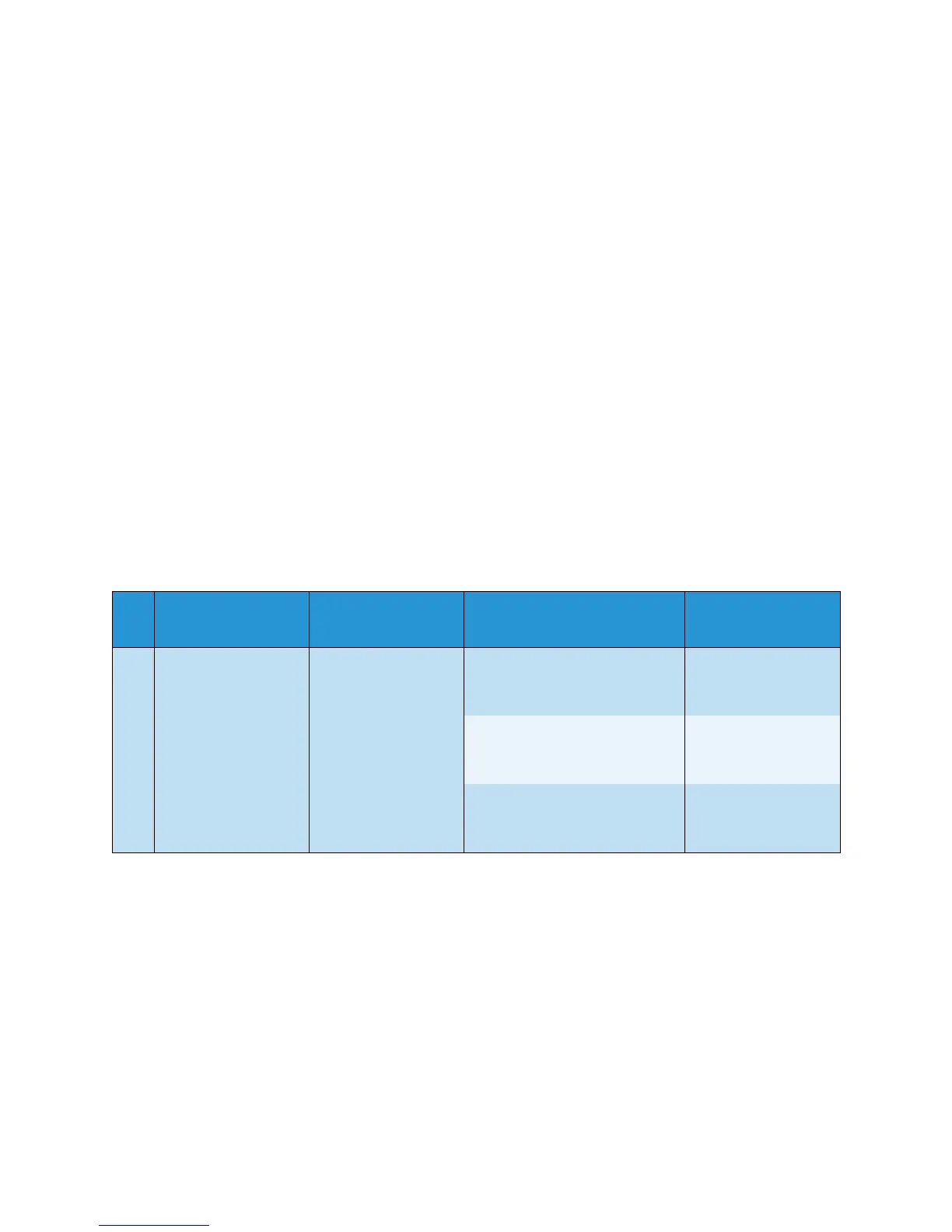Xerox 8254E / 8264E Color Wide Format Printer
User Guide
5-17
Error Requiring Restart
This section describes errors that require a restart after you have performed the recommended remedy.
An error requiring restart is displayed if a fatal operational failure such as the following occurs.
• When a physical obstacle prevents printing
• When a problem occurs with the electrical circuit, such as the PCB, motor and sensor of the printer
• When there is a failure in the printer control program
If an error requiring restart occurs, the printer stops operating after performing the following
operations.
1. The drive power automatically shuts down.
2. All lamps on the control panel blink, and the buzzer rings continuously.
3. The error message displays in the control panel.
Pressing any key on the control panel stops the beeping.
For an error requiring restart, operation will return to normal after removing the cause of the error and
restarting the printer.
If the same error continues to be displayed, contact the your local Xerox dealer. When you contact him,
be sure to be able to tell the dealer the code number of the error message.
Notes:
• The "***" in the error message is the code number that indicates what type of error
occurred.
• The command code representing the error occurred may be indicated within [ ].
• For the settings on your PC side, refer to the Operating Manual included with your PC.
No
.
Display Description Remedy Reference
1 E** Error [ ] A problem that does
not have a remedy
has occurred.
1. Remove obstacles such as
paper scraps in the drive
system.
When Media Jams
Occur
2. Confirm that the replaced
items are correctly installed.
Replacing
Consumable
Components
3. Turn the printer OFF, wait at
least ten seconds, then turn it
ON again.