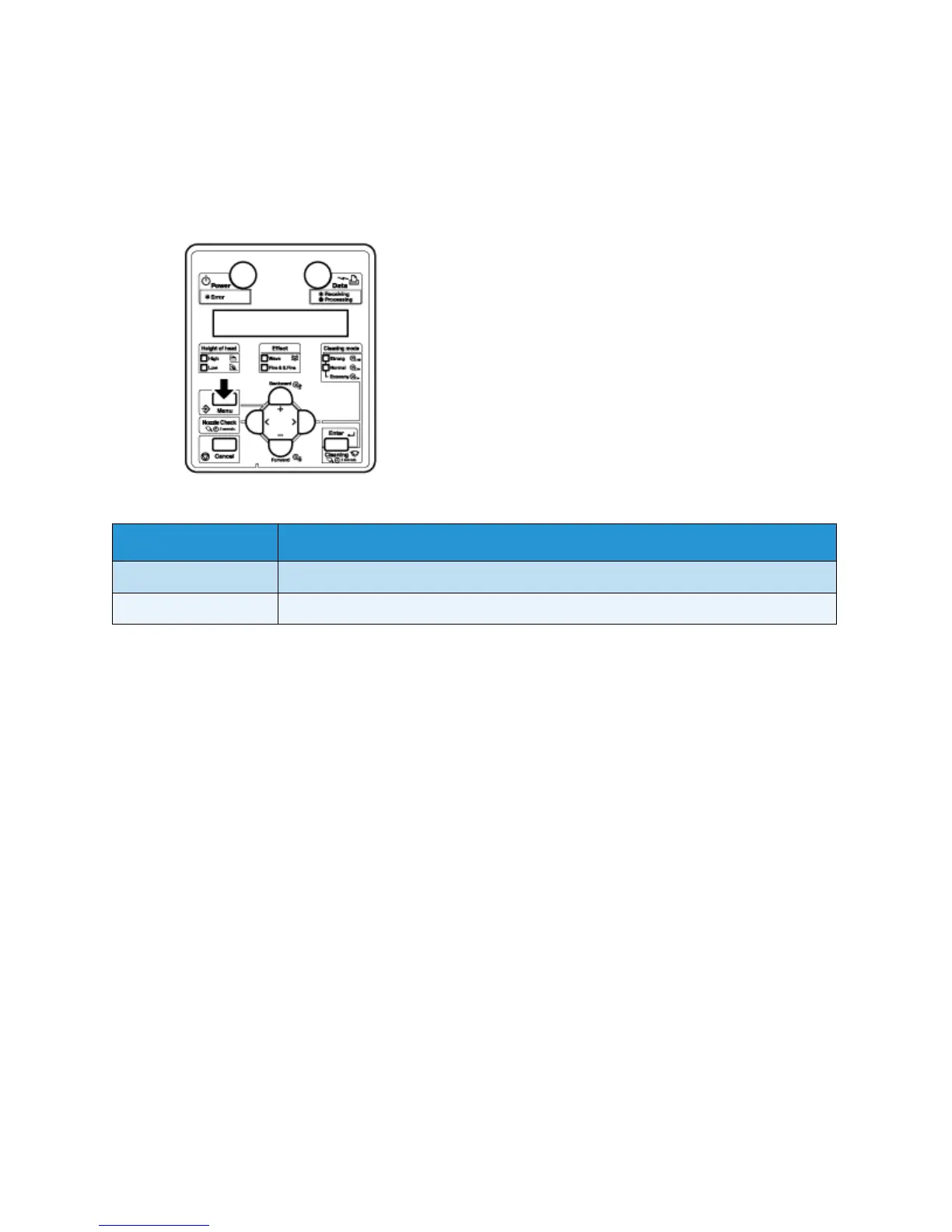Handling the Printer
Xerox 8254E / 8264E Color Wide Format Printer
User Guide
4-93
Stopping Printing Operation
If you want to stop printing for any reason, do the following.
1. Stop sending printing data from the computer to the printer.
2. Press the [Cancel] key.
• Pressing [Cancel] causes the printer to do the following.
Note:
• If a large amount of data is saved on the printer, the control panel may not display
"Ready to Print" by pressing the [Cancel] key once. In such cases, wait for a few seconds
and press the [Cancel] key again.
Printer Status Operation with the [Cancel] Key Pressed
During printing Terminates printing and deletes the remaining data in the printer.
Receiving/converting Deletes the received/analyzed data and the subsequent file of data.