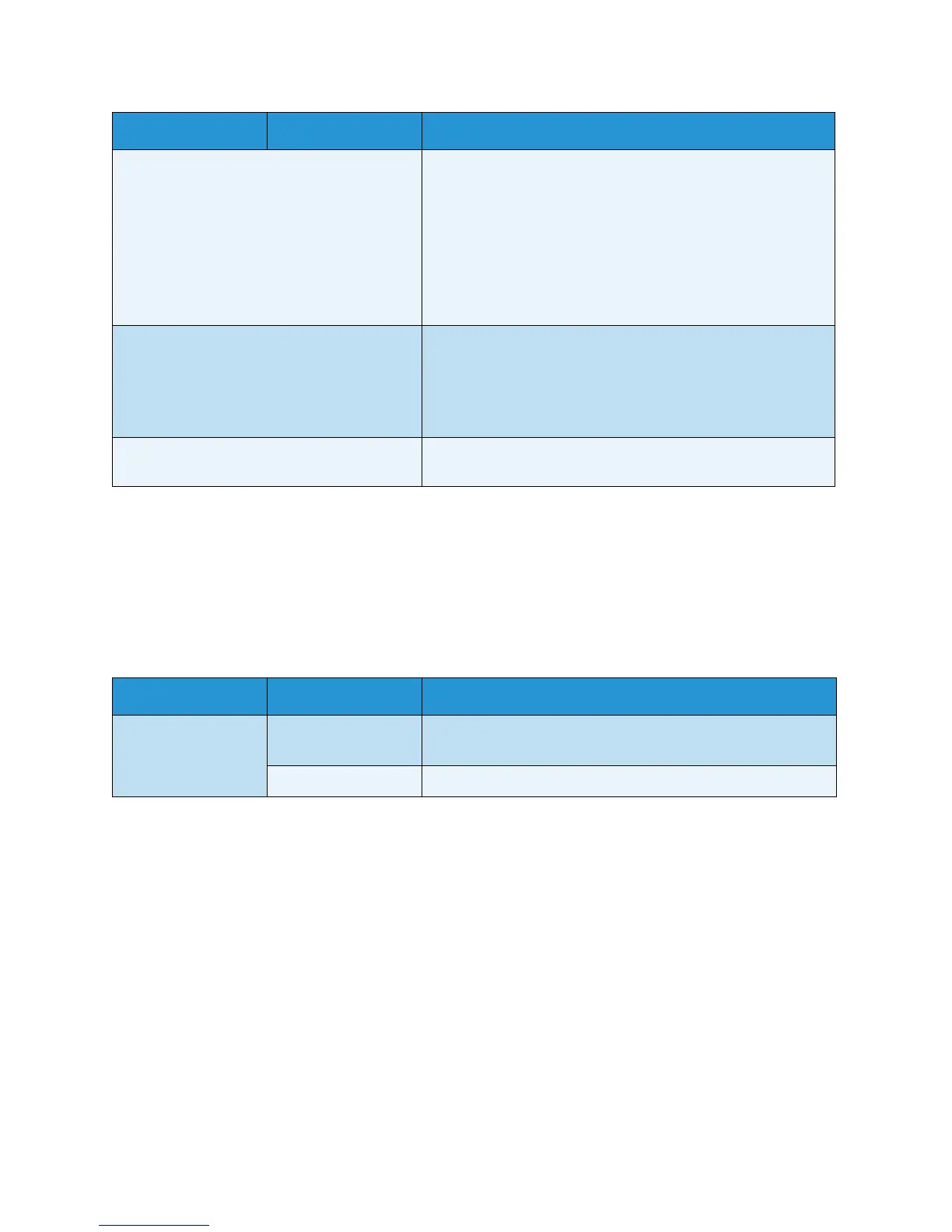Handling the Printer
Xerox 8254E / 8264E Color Wide Format Printer
User Guide
4-53
Version Menu (Setup item 6 of 7 total)
Allows you to display the versions of the printer’s firmware.
Access this menu by pressing the [Menu] key which causes "Menu1: Setup>" to appear in the control
panel’s display. Pressing the [-] key five times causes "Menu6: Version" to display. Press the [Enter] key
to display the current version of firmware.
Sleep Mode Menu (Setup item 7 of 7 total)
Allows you to configure Sleep Mode settings.
Access this menu by pressing the [Menu] key which causes "Menu1: Setup>" to appear in the control
panel’s display. Pressing the [-] key six times causes "Menu7: Sleep Mode" to display.
From the "Menu7: Sleep Mode>" display, press the [Enter] key. Pressing the [-] and [+] keys allows you
to choose whether to set the auto cleaning interval or activate Sleep Mode immediately.
ALL On Displays all of the items in the Setup menu.
•Pressing the [Enter] key displays * for all items in the
Selection menu.
Note:
• The following item is never displayed
even when ALL On is selected.
– Feed
ALL Off No items in the Setup menu are displayed.
•Pressing the [Enter] key deletes * for all items in the
Selection menu.
•Even if you select ALL Off, you can display the items briefly
by selecting Temporary in the Setup menu.
—
•Pressing the [Cancel] key saves the setting and shifts to the
previous menu.
Setup Item Setting Description
Ver.M/C *.**(Main)/*.**(Contro
ller)
Displays the versions of the firmware on the main side (M)
and controller side (C).
— •Pressing the [Cancel] key shifts to the previous menu.
Setup Item Setting Description