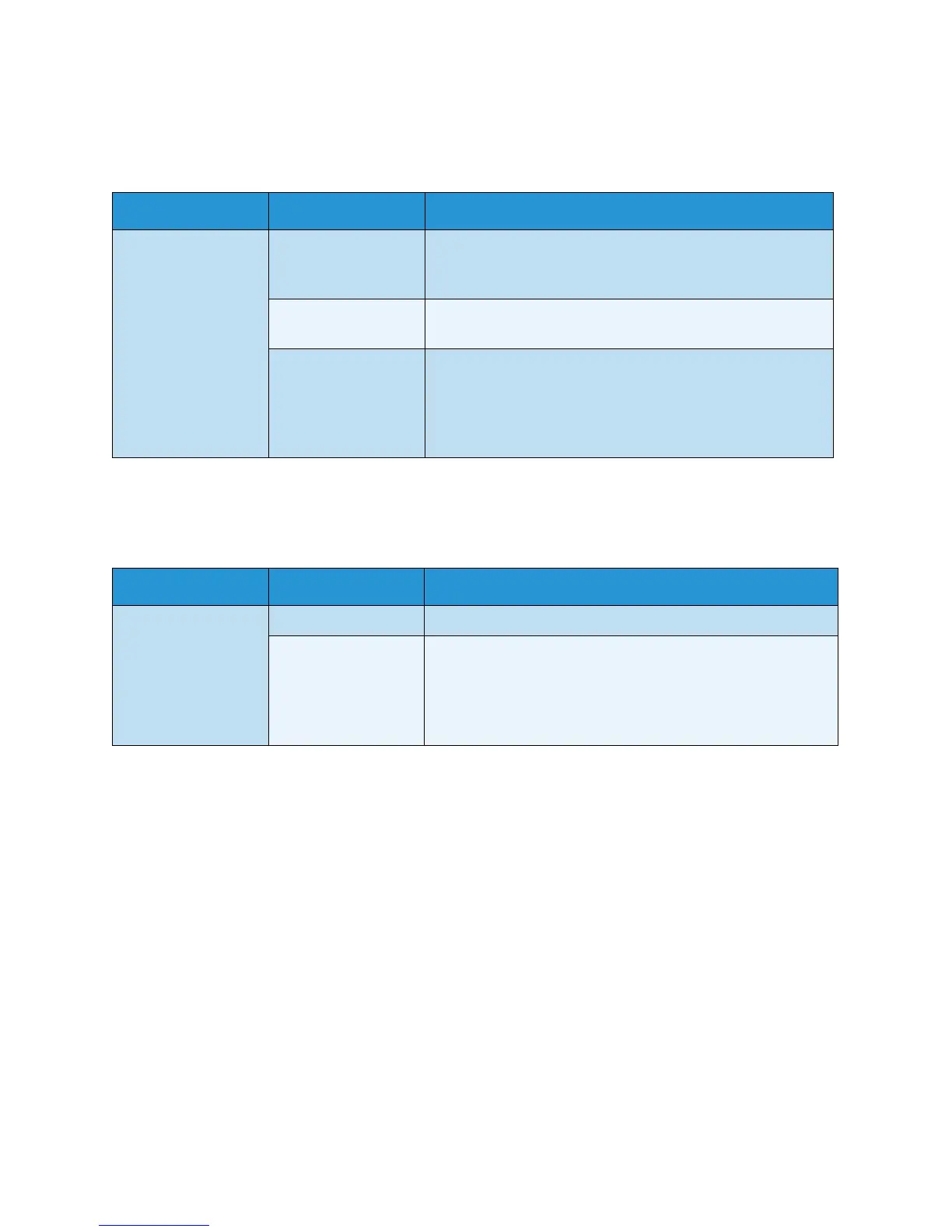Handling the Printer
Xerox 8254E / 8264E Color Wide Format Printer
User Guide
4-39
CR Movement Menu
Allows you to set up the range over which the print head moves while printing.
Overwrite Cnt Menu
Allows you to set up the overwrite count per line.
Overwrite Wait Menu
Allows you to set up the waiting time while overwrite printing.
Note:
• Narrow media may not be warmed enough by the heater, causing lower print quality.
In this case, set the Overwrite Wait time and warm up the media.
Setup item Setting Description
CRMovement <Data> The print head changes the range of the print data width.
This improves the print speed since this option decreases the
transferring range of the print head.
Machine The print head moves from the origin to the maximum
paper width.
—
•Pressing the [Enter] key saves the setting and shifts to the
previous menu.
•Pressing the [Cancel] key cancels the setting and shifts to
the previous menu.
Setup menu Setup item 1 of 7 total)
Setup item Setting Description
OverwriteCnt <1cnt> to 9cnt Sets the overwrite count.
—
•Pressing the [Enter] key saves the setting and shifts to the
previous menu.
•Pressing the [Cancel] key cancels the setting and shifts to
the previous menu.
Setup menu Setup item 1 of 7 total)