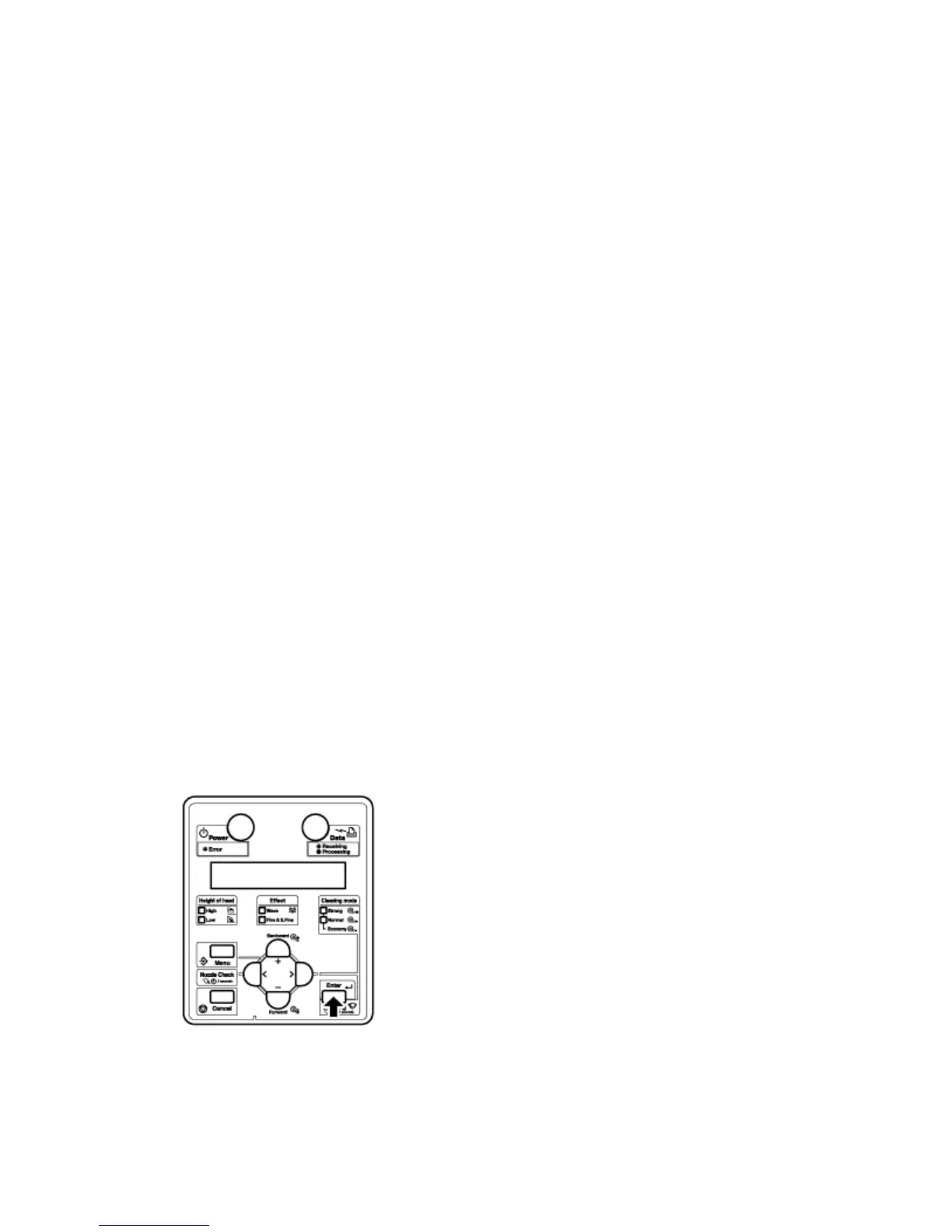Xerox 8254E / 8264E Color Wide Format Printer
User Guide
6-1
6
Maintenance
Introduction
This chapter describes the maintenance of the printer.
Replacing Consumable Components
This section describes how and when to replace the ink cartridges, roll media and flushing-box sponges.
Replacing Ink Cartridges
This section describes how and when to replace the ink cartridges.
1. Replacement frequency
An ink cartridge should be replaced when either of the following happens:
a. "[****] InkNearEnd" displays in the control panel
– This message displays when there is a small amount of ink remaining in the ink cartridge.
– The alarm buzzer sounds. To stop the buzzer, press the [Enter] key.
– Replace the near-empty ink cartridge with a new ink cartridge.