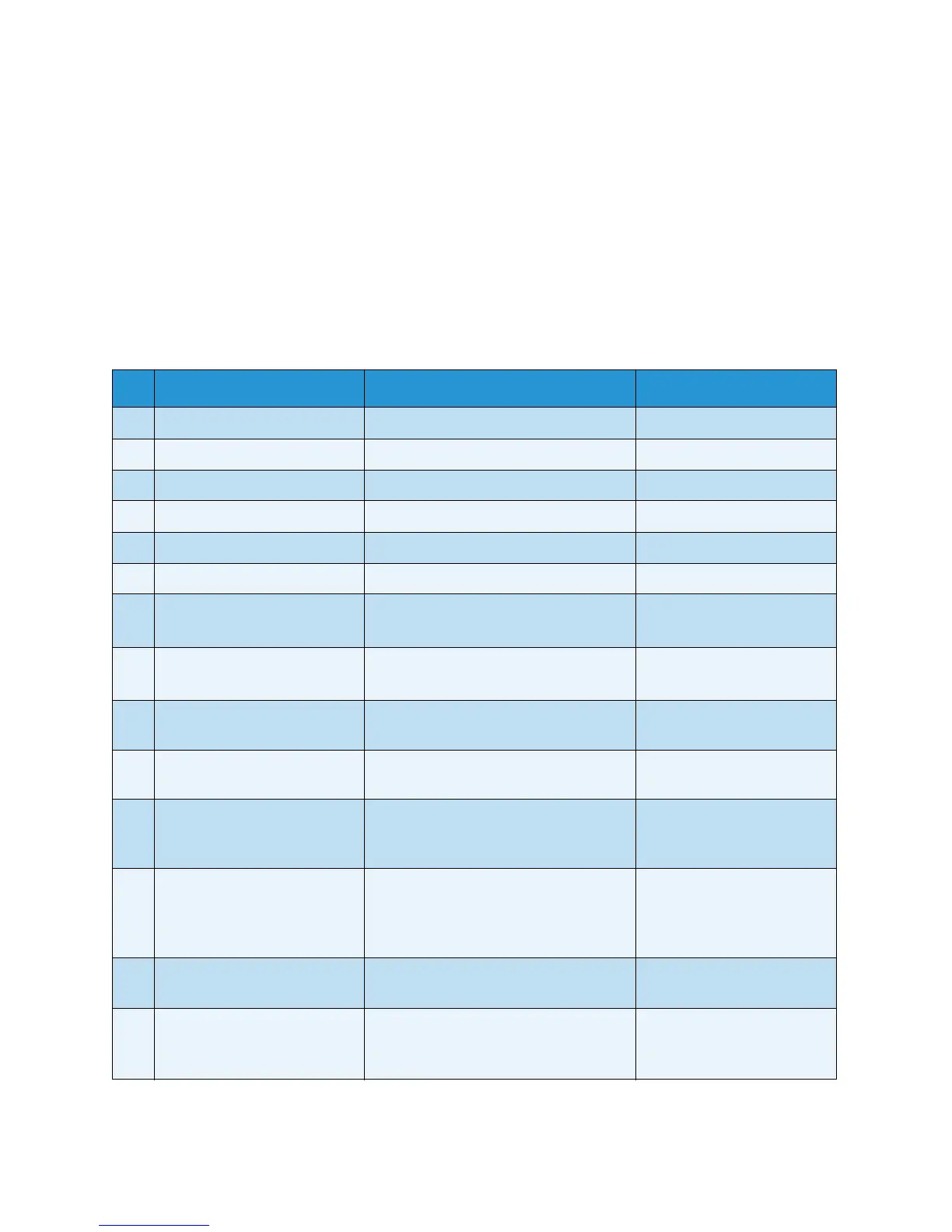Xerox 8254E / 8264E Color Wide Format Printer
User Guide
5-12
Error Messages
This section describes messages displayed during normal printer operation or when errors occur, and
gives responses to the messages.
Status Messages
This section describes status messages displayed during printer normal operation. When the printer is
operating correctly, each operational status is displayed in the control panel as below.
No. Display Description Reference
1 Ready to Print Standby (Media is loaded). —
2 Media End Standby (Media is not loaded). Media Handling
3 Receiving Receiving data. —
4 Converting Analyzing data. —
5 Printing Printing taking place. —
6 Warming Up Warming up the heater. —
7 Cleaning **% Cleaning the head.
Please wait a while.
Cleaning the Head
8 Start Ink Charge – >E Ink filling starts.
Press the [Enter] key.
Replacing Ink Cartridges
9 Ink Refill **% Filling the ink. **% indicates how far
along. Please wait a while.
Replacing Ink Cartridges
10 Washing Performing print head washing
operation. Please wait a while.
Head Wash Menu
11 Moving Origin Pos. The print head is moving to the
original printing position in the Origin
setup menu. Please wait a while.
Origin Menu
12 Confirm Position – >E The print head has finished moving to
the original printing position in the
Origin setup menu.
Press the [Enter] key.
Origin Menu
13 Remove Cartridges Displayed during head washing.
Remove the cleaning cartridges.
Head Wash Menu
14 ** Initialing ** Initializing the setting in the
Initialization menu.
Please wait a while.
Initialization Menu