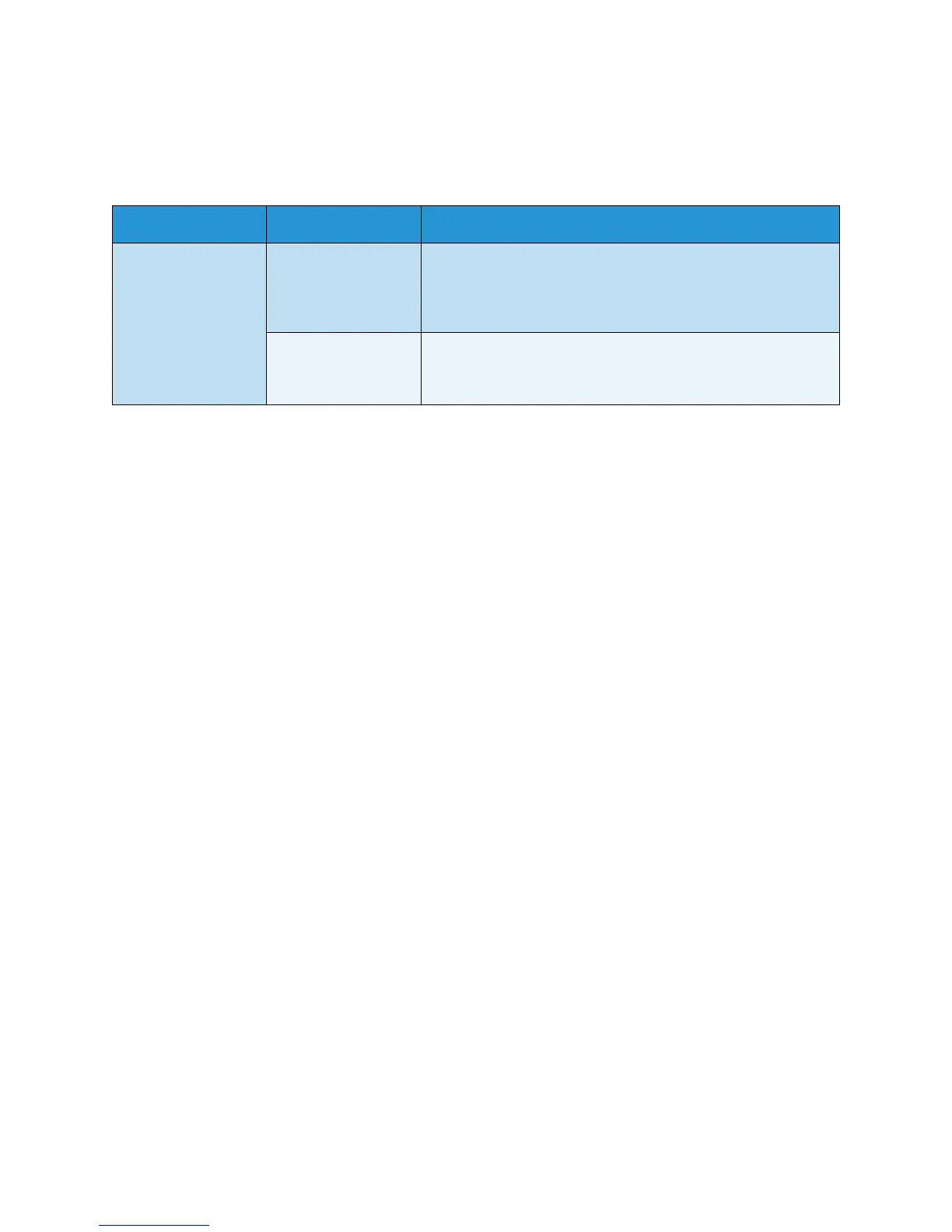Handling the Printer
Xerox 8254E / 8264E Color Wide Format Printer
User Guide
4-56
Activate Sleep Mode again after returning the printer to "Ready to Print" mode.
Error Messages
Setup Item Setting Description
Start Start Sleep Mode? Pressing the [Enter] key activates Sleep Mode.
Pressing the [Cancel] key shifts to the previous menu without
activating Sleep Mode.
Sleep Mode Menu (Setup item 7 of 7 total)
Restart -> Enter During Sleep Mode.
Pressing the [Enter] key causes "Ready to Print" to be
displayed in the control panel.