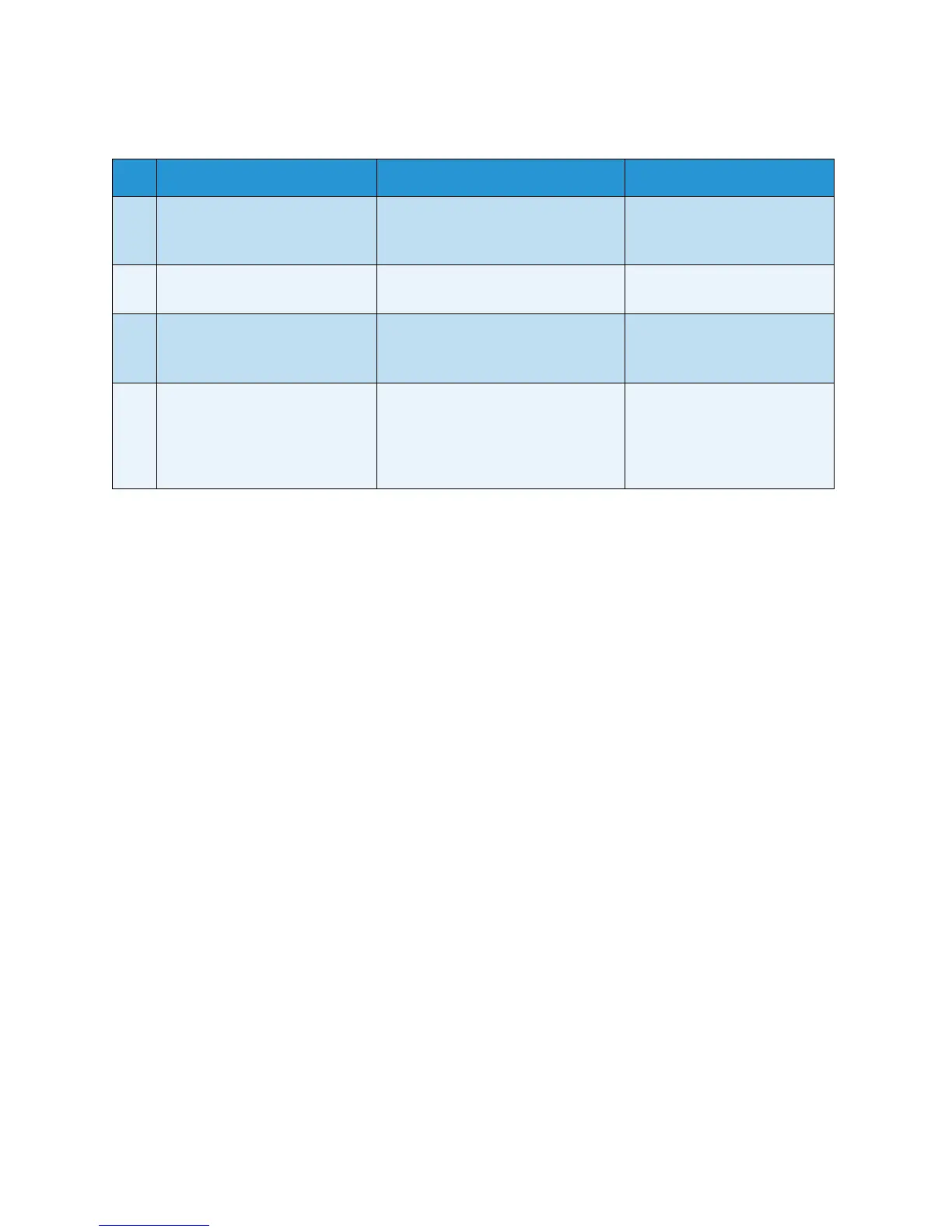Xerox 8254E / 8264E Color Wide Format Printer
User Guide
5-4
4. Cannot use the computer online using LAN
No. Possible cause Remedy Reference
1 Is the network interface cable
connected correctly?
Confirm the types of the cross and
straight cables, and connect the
network interface cable correctly.
Connecting a Network
Interface Cable
2 Are the network settings
configured correctly?
Configure the network settings
correctly.
IP Address Menu through
Gateway Menu
3 Do the printer’s network
settings match the computer
side environment?
Match this printer’s network
settings with the computer side
environment.
System Requirements
4 Does the Data lamp on the
operation turn on after
sending printing data from the
computer?
If the Data lamp does not turn on,
contact the computer
manufacturer.
Confirm that the printer is
connected to the network
and that the IP, Subnet
Mask, and Gateway are set
properly.