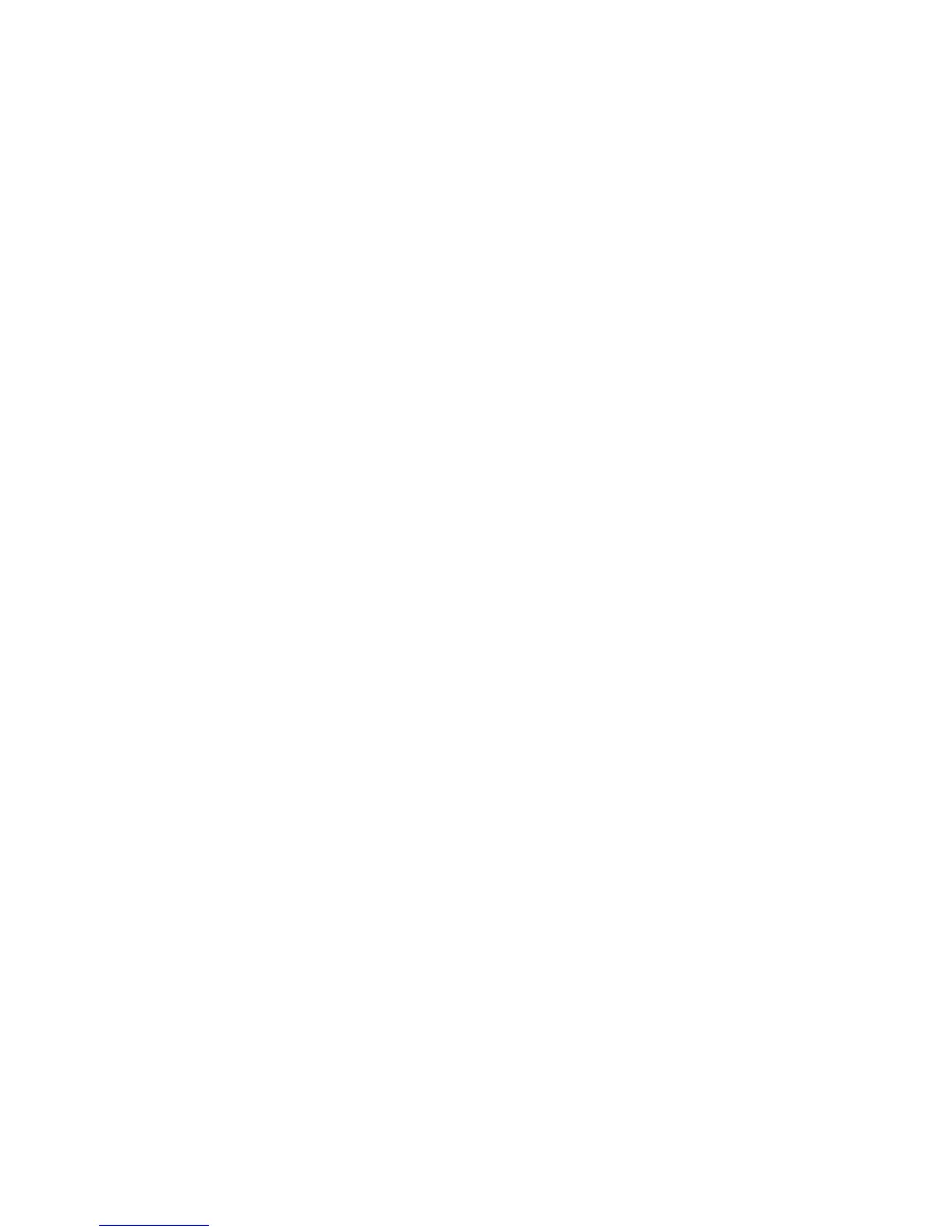Xerox 8254E / 8264E Color Wide Format Printer
User Guide
6-6
3. Take out the new ink cartridge from its bag.
Notes:
• Open the bag just before inserting the ink cartridge into the cartridge slot. Leaving the
ink cartridge with the bag open for a long time may result in abnormal printing.
• Use the ink cartridge within two years from the date printed on the package.
Using an ink cartridge after this period may affect print quality.
• Replace the ink cartridge six months after installing it in the printer.
• Do not insert or remove an ink cartridge more than nine times.
If the ink cartridge is inserted or removed more than nine times, it cannot be used even if
there is some remaining ink inside.
• Ink usage can be severely affected if the printer looses power before it is turned off
correctly, by pressing the [Power] key. This can occur because of a power outage or by
unplugging the printer before it is turned off. When the printer is turned back on it may
register much less ink in the cartridges than there actually is. It may indicate a cartridge
is empty when it is not. if this happens, there is no option but to replace the cartridge.
4. Install the new ink cartridge.
5. Confirm that "Ready to Print" is displayed in the control panel.
Note:
If the ink cartridge is replaced during printing, printing restarts.
Ink cartridge replacement is complete.