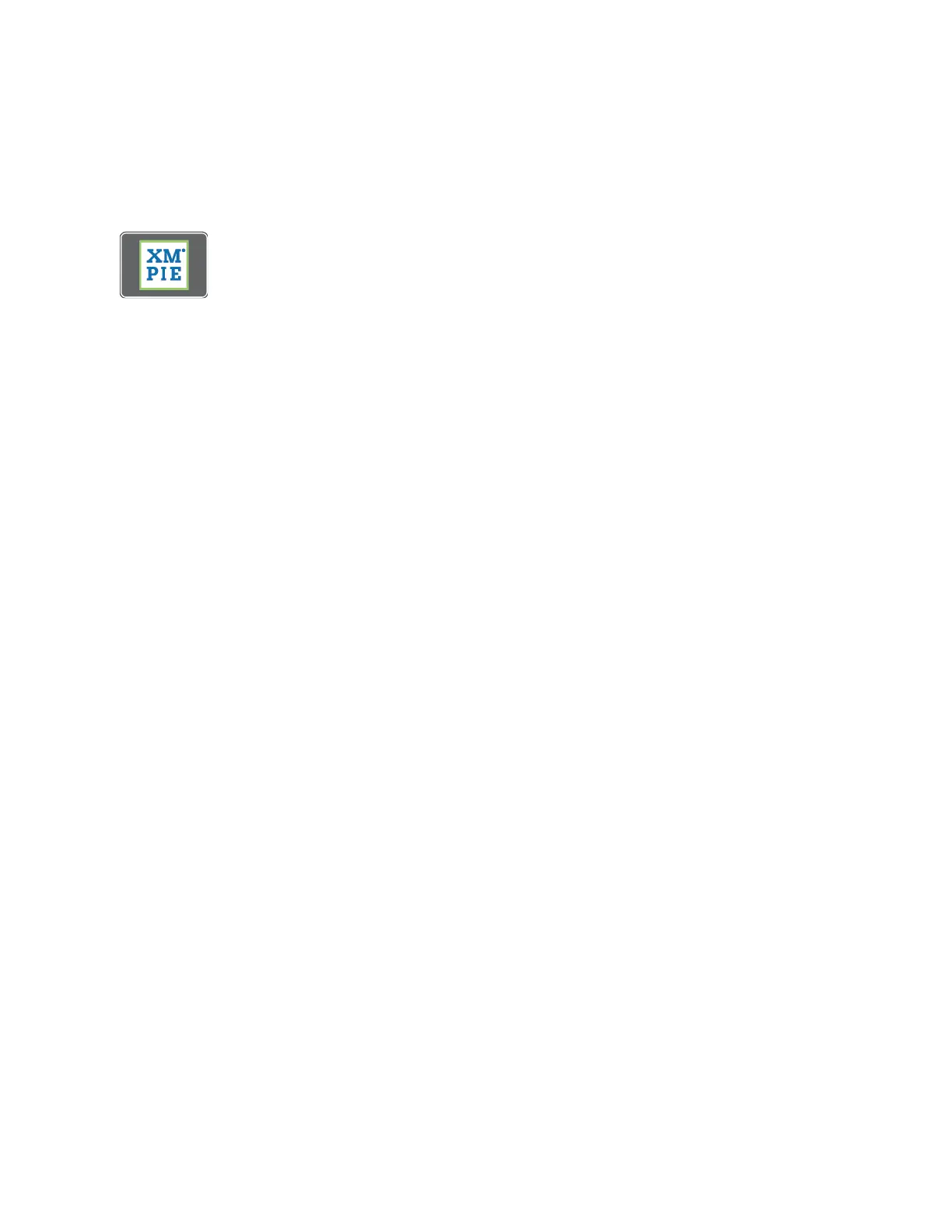Xerox
®
Connect for XMPie
XXeerrooxx
®®
CCoonnnneecctt ffoorr XXMMPPiiee AApppp OOvveerrvviieeww
The Xerox
®
Connect for XMPie App, provides instant access to 50 or more templates.
With one touch, you can create personalized content from your printer.
Use the Xerox
®
Connect for XMPie App for free access to templates, with the ability to
personalize them for immediate printing.
To configure the Connect for XMPie App on your printer, contact your system administrator, or refer
to the System Administrator Guide at www.xerox.com/office/ALC81XXdocs.
To use the Connect for XMPie App from the Home screen, touch Connect for XMPie, The main screen
displays Featured Products and Product Categories. You can browse the categories for the products
that you want to create. Follow the instructions on screen to create a job with customized fields. You
can preview and print as needed. For more information on XMPie, go to www.support.xerox.com and
in the Search box, type XMPie.
If authentication or accounting is enabled on your device, to access features, enter your login details.
For details about Personalization for logged-in users, refer to Personalize.
164
Xerox
®
AltaLink
®
C81XX Series Color Multifunction Printer
User Guide
Xerox® Apps
