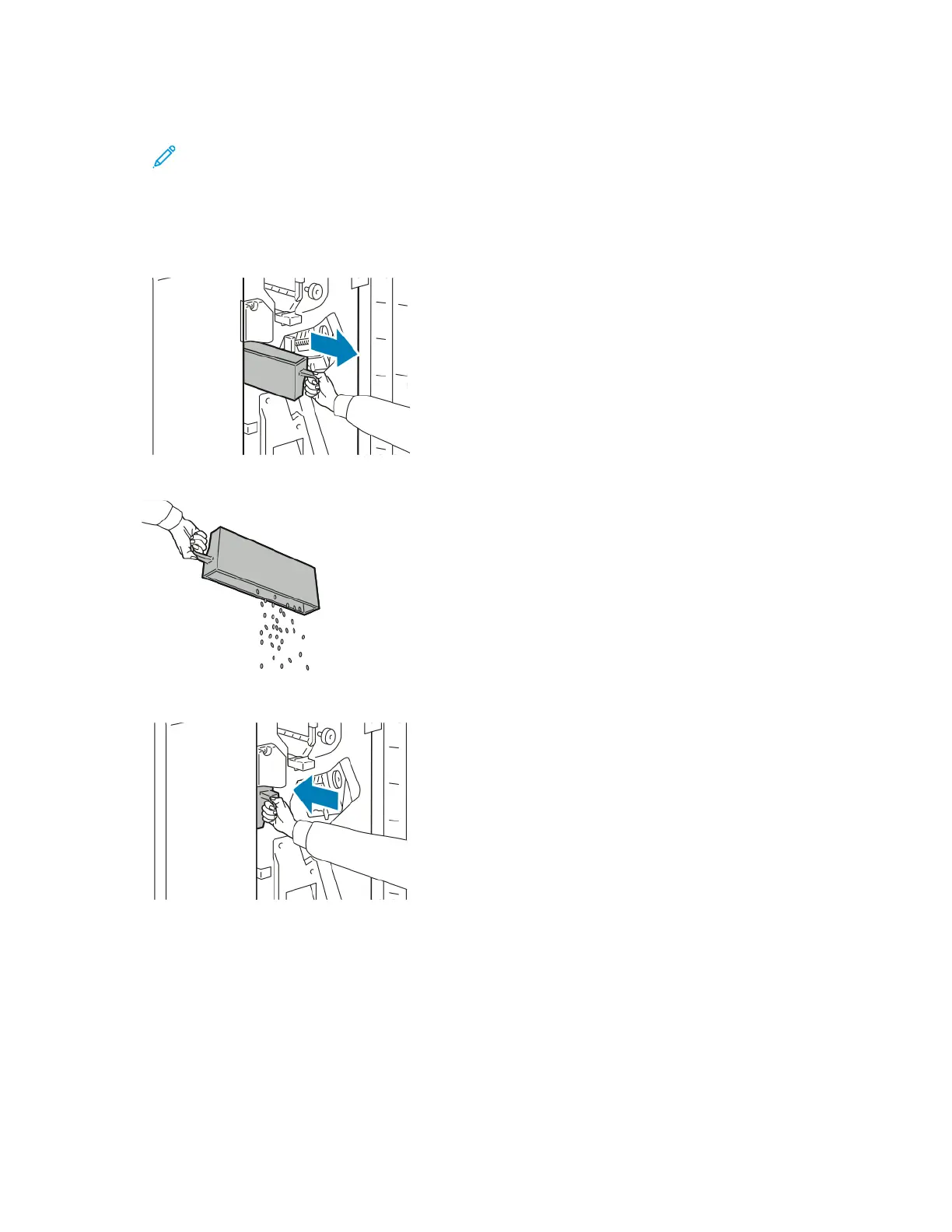2. Remove the hole punch waste container from its slot near the top left of the finisher.
Note:
• When you remove the hole punch waste container, wait 10 seconds before you reinsert
it into the printer. The hole punch counter resets after 10 seconds.
• If you remove the hole punch waste container before the device instructs you to, empty
the container before you reinsert it into the finisher.
3. Empty the container.
4. Insert the container all the way into the finisher.
5. Close the front door of the finisher.
RReeccyycclliinngg SSuupppplliieess
For information on Xerox
®
supplies recycling programs, go to www.xerox.com/gwa .
Supplies include a prepaid return label. Please use it to return used components in their original boxes
for recycling.
Xerox
®
AltaLink
®
C81XX Series Color Multifunction Printer
User Guide
287
Maintenance
