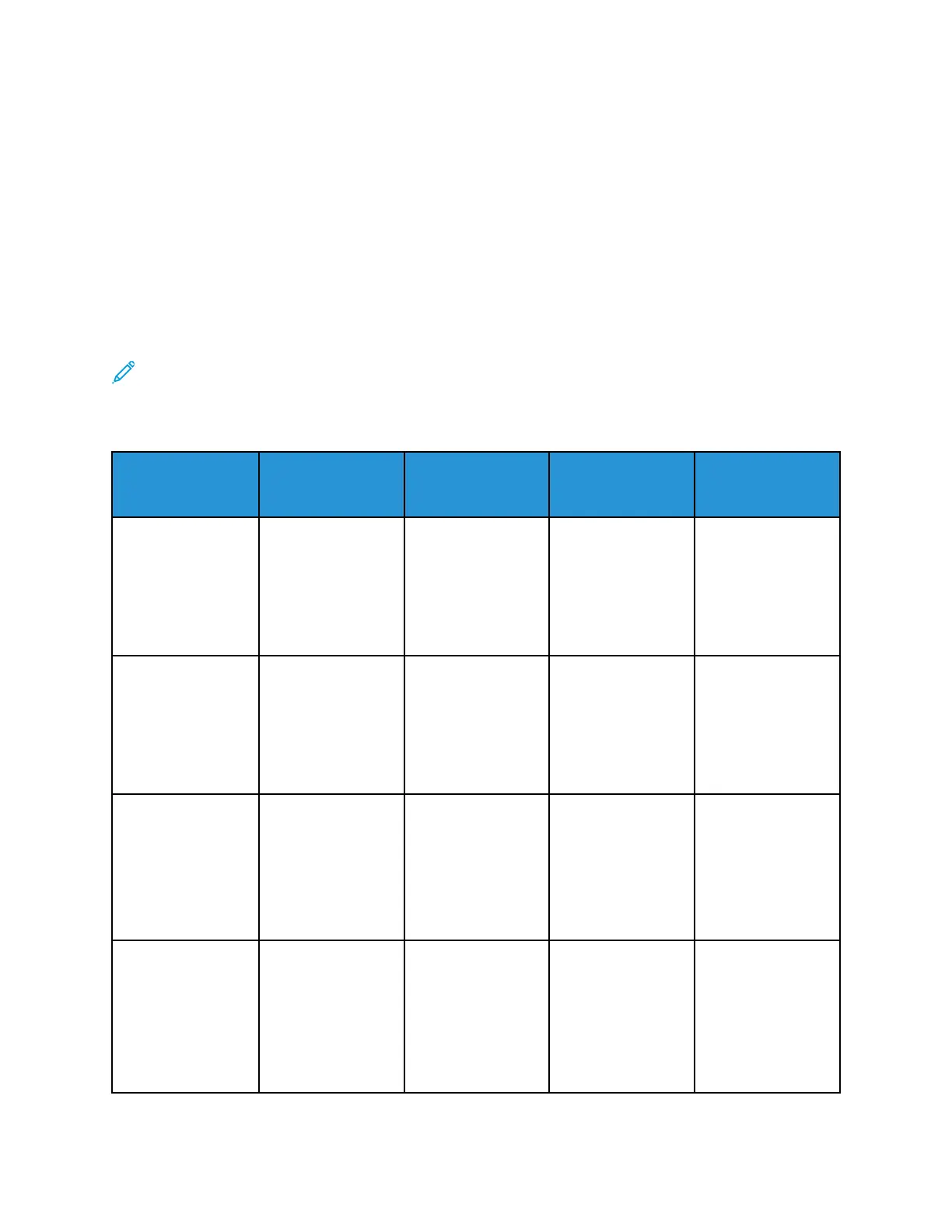• Hard Disk Drive with Image Overwrite Kit, AES 256-bit Encryption that is FIPS 140-2 compliant,
SHA-256 Hash Message Authentication
• McAfee Integrity Control Enablement Kit and McAfee enhanced security features
• RFID Card Reader Kit
• SIPRNet Enablement Kit
• Bluetooth Kit
• Support for AirPrint
®
with iBeacon
• Software for Unicode print
• Xerox
®
Scan to PC Desktop
®
Professional software
Note: For AirPrint
®
with iBeacon, the optional Bluetooth Kit is required.
FFiinniisshhiinngg OOppttiioonnss
Output Device Capacity
Sizes
Weights
Finishing
Options
Left Tray 100 sheets All supported sizes
For information on
supported sizes,
refer to Supported
Paper.
All supported
weights
For information on
supported weights,
refer to Supported
Paper.
Not Applicable
Center Trays 250 sheets All supported sizes
For information on
supported sizes,
refer to Supported
Paper.
All supported
weights
For information on
supported weights,
refer to Supported
Paper.
Not Applicable
Integrated Office
Finisher
Stacking:
500 sheets A4,
Letter
250 sheets A3,
Tabloid
89 x 98–297 x 432
mm
3.5 x 3.85–11 x 17
in.
52–256 g/m² Single and dual
stapling:
50 sheets A4, Letter
30 sheets of 80 g/
m² Legal, B4, A3,
Tabloid
Office Finisher Stacking:
2000 sheets
unstapled,
100 sets or 1000
sheets single-
stapled
148 x 148–297 x
432 mm
5.8 x 5.8–11 x 17
in.
52–256 g/m² Multiple-position
single and dual
stapling: 50 sheets
Hole Punch:
Optional 2–3 , 2–4,
or Swedish 4–hole
hole Punch
350
Xerox
®
AltaLink
®
C81XX Series Color Multifunction Printer
User Guide
Specifications
